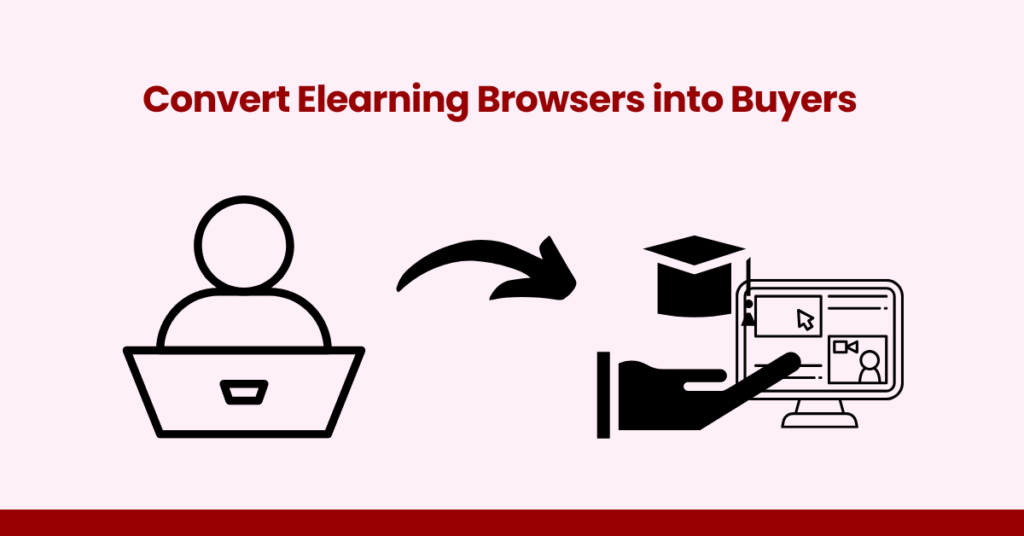Introduction: The Conversion Challenge
“We spent $20,000 on our LMS platform, built five comprehensive courses, and ran targeted ads for three months. But we’re only seeing a 1.2% conversion rate from visitors to paying students.”
This is a common frustration I hear from eLearning creators. Imagine you’re running an online academy with quality content and steady traffic, but your courses simply aren’t selling at the rate you expected.
Sound familiar?
In today’s digital learning landscape, attracting visitors is only half the battle. The real challenge? Turning those curious clicks into committed purchases. According to recent industry data, while eLearning platforms typically see healthy traffic, average conversion rates hover around a disappointing 3-5% for many course creators.
Consider this scenario: Let’s say you’ve developed a comprehensive data science bootcamp that attracts over 40,000 monthly visitors, but less than 2% are completing the enrollment process. Your content is technically excellent, but something critical is missing: a strategic approach that truly connects with learners’ needs, concerns, and buying psychology.
After implementing the strategies we’ll cover in this guide, imagine tripling your conversion rate to 6.8% within two months—representing hundreds of thousands in additional revenue.
This isn’t about manipulative sales tactics or marketing gimmicks. It’s about understanding what your potential students actually need and creating content that genuinely addresses those needs in a way that builds enough confidence for them to take action.
In this comprehensive guide, we’ll walk through practical, implementable strategies for developing eLearning content that naturally converts browsers into buyers, with real examples from platforms that have successfully made this transition.
The Power of eLearning Content Development in Conversions
When your content connects with your audience’s real challenges and aspirations, conversion becomes a natural outcome rather than a forced transaction. This alignment between content and learner needs is the foundation of sustainable growth.
Real-World Example: The Mindfulness Training Transformation
Imagine you’re running an online corporate mindfulness training platform. Despite having high-quality meditation and leadership content, you’re struggling with a mere 2.7% conversion rate. After analyzing user behavior data, you discover something crucial: visitors aren’t doubting the quality of your content—they’re uncertain about how the abstract concept of “mindfulness” will translate to measurable workplace outcomes.
In response, you might transform your content approach:
Before: Course modules focused primarily on meditation techniques and mindfulness history.
After: Each module now begins with a concrete workplace scenario (like “Navigating Team Conflict” or “Decision-Making Under Pressure”), followed by specific mindfulness practices to address that scenario, and includes “Results Checkpoints” with measurable outcome tracking.
The revised approach could include:
- Scenario-based learning modules that replicate real workplace situations
- Outcome measurement tools where learners track changes in their stress levels, decision-making clarity, and team interactions
- Implementation guides with specific day-by-day action plans for applying learning
The results could be dramatic: imagine your conversion rates increasing to 8.4% within three months, and more importantly, course completion rates rising from 23% to 71%, creating a powerful word-of-mouth effect that further drives sales.
Why It Works: The Psychological Framework
This approach succeeds because it shifts from a feature-based approach to an outcomes-based approach. This new content strategy addresses the three core psychological barriers to purchase:
- Value uncertainty: By showing concrete workplace applications, learners can clearly envision the return on their investment
- Implementation anxiety: Step-by-step guides reduce the fear of buying but not knowing how to apply the learning
- Result verification: Measurement tools give learners confidence that they can track their progress
Your eLearning content must not only educate but also overcome these psychological barriers throughout the buyer’s journey. Let’s explore exactly how to do this.
Best Practices to Increase Conversions with eLearning Content Development
1. Offer Truly Engaging Content Demonstrations
Generic course previews aren’t enough. Your demonstrations should showcase both content quality and the transformation learners will experience.
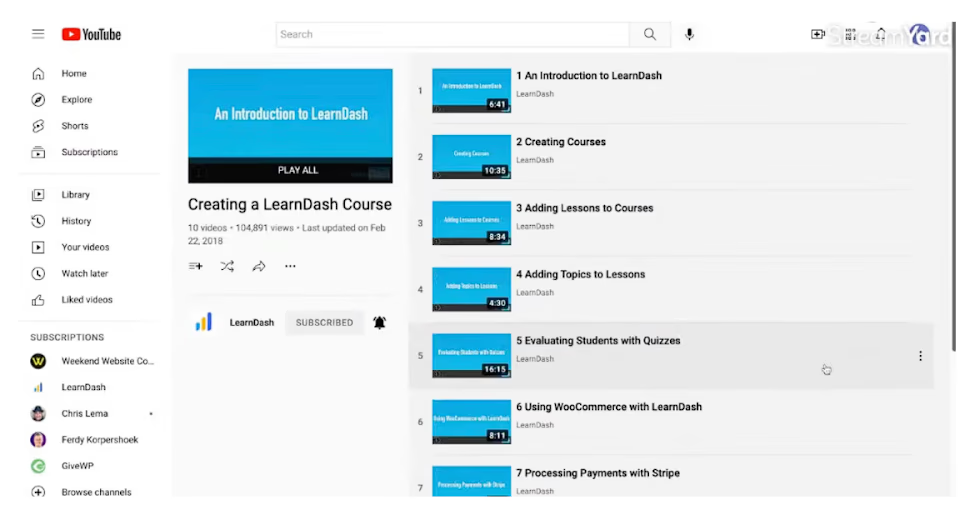
Example: The Interactive Coding Experience Approach
Imagine you run a coding education platform. You could increase trial-to-paid conversions significantly by replacing standard video previews with interactive coding environments where visitors complete a simplified real-world project in under 10 minutes.
How to implement this:
- Create “mini-win” demonstrations that let visitors experience a complete learning cycle in under 10 minutes
- Include an interactive element that simulates your actual learning environment
- End demonstrations with a concrete takeaway that provides immediate value
For instance, if you operated a language learning platform, you might allow new visitors to complete an actual beginner lesson that teaches them 5-7 practical phrases in their chosen language before any signup is required. This “learning momentum” makes the transition to paid enrollment much more natural.
Implementation tip: Even with limited technical resources, you can create effective demonstrations by recording a condensed “mock session” that shows both the instructor explaining a concept and a real student applying it, with clear before-and-after results.
2. Leverage Specific and Relevant Social Proof
Generic testimonials have limited impact. Strategic social proof that addresses specific buyer concerns converts dramatically better.

Example: The Concern-Specific Testimonial Strategy
Let’s say you run a cooking course platform. You might revamp your approach to testimonials by creating “concern-specific proof clusters” – groups of testimonials organized around common objections rather than general praise.
How you could do it:
- Identify the top 5 purchase objections through exit surveys
- Create dedicated testimonial sections addressing each objection
- Feature before-and-after results with specific metrics
For example, rather than generic praise, you might highlight testimonials specifically from “busy professionals who couldn’t cook” and showcase their transformation to “preparing healthy 15-minute meals three times a week” – directly addressing the “I don’t have time to cook” objection.
Implementation tip: Conduct a simple exit survey asking non-converting visitors their main hesitation about purchasing. Use these insights to collect and organize testimonials that specifically address these concerns. Present testimonials alongside relevant course modules rather than isolated on a dedicated page.
3. Implement Contextual Live Chat Support
Strategic chat support that anticipates visitor questions based on their behavior can dramatically increase conversions.
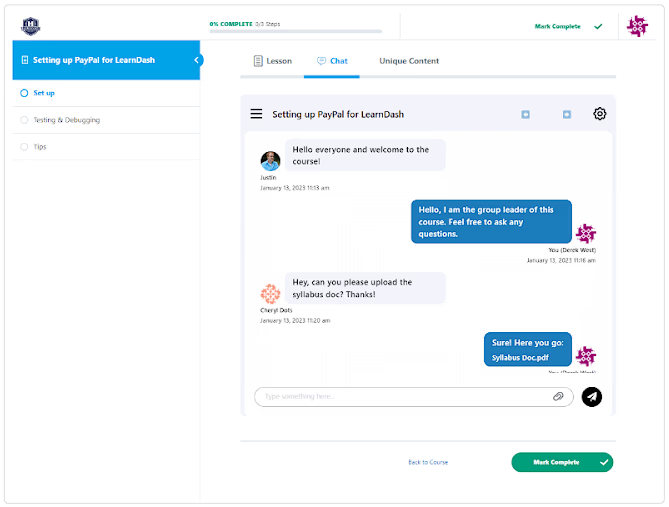
Example: The Behavior-Triggered Support System
If you were running a UX design course platform, you could implement a “decision point chat system” that triggers different support conversations based on visitor behavior patterns.
Your approach might include:
- Analyzing user recordings to identify common “hesitation points” in the browsing journey
- Creating specialized chat prompts for each hesitation point
- Training support agents with decision trees specific to each course area
For instance, visitors who spent more than 45 seconds on the pricing page without clicking could receive a chat message specifically addressing financing options and ROI questions. This contextual approach could increase your chat-to-enrollment conversion rate substantially.
Implementation tip: Even without sophisticated tracking, you can implement a simplified version by creating different chat invitation messages for different pages on your site. Create specific messages for your pricing page, curriculum page, and instructor bio page that address the common questions visitors have on each.
4. Optimize Landing Pages with Decision-Facilitating Content
High-converting landing pages don’t just describe courses—they actively guide decision-making.
Example: The Decision-Optimized Page Structure
Suppose you offer online masterclasses in various creative fields. You could structure landing pages as decision facilitation tools rather than just information sources.
Your approach might include:
- Opening with transformation-focused headlines (“From struggling writer to confident storyteller in 30 days”)
- Using a “decision pathway” structure that anticipates and answers questions in the order visitors typically ask them
- Incorporating “decision simplifiers” like comparison charts and fit assessment tools
For example, your writing courses might include an interactive “Course Fit Tool” that helps visitors determine which writing course best matches their specific goals through a quick 3-question assessment.
Implementation tip: Restructure your landing page as a conversation rather than a catalog listing. Begin with the transformation (what learners will be able to do after the course), then address common concerns in order of priority (time commitment, prerequisites, learning format), and end with clear next steps.
| Bonus Tip: Use eLearning Content Opportunity Finder to go beyond basic keyword research and uncover what your audience is truly looking for—topics they’re actively searching for, struggling with, and willing to pay for. With these insights, you can create content that’s not just relevant and inclusive but also strategically designed to turn browsers into buyers. |
5. Utilize Personalized Email Remarketing
Generic abandoned cart emails perform poorly. Personalized learning pathways delivered via email show dramatically better results.
Example: The Behavioral Email Recovery Program
If you operated a tech learning platform, you might implement a behavior-based email remarketing program that could increase your recovery rate for abandoned carts significantly.
Your system might include:
- Segmenting abandoners based on their last viewed content category
- Sending personalized “learning path” emails specific to the visitor’s interests
- Including a free micro-course specific to their browsing history
For visitors who abandoned after viewing data science courses, you wouldn’t just send a generic reminder—you’d deliver a free 15-minute micro-lesson on “Creating Your First Python Visualization” along with a structured learning pathway showing how this skill connects to broader data science career opportunities.
Implementation tip: Even without advanced marketing automation, you can create 3-5 segment-specific email sequences based on your most popular course categories. Include a free, valuable resource specific to each segment to rebuild engagement before making the conversion ask.
6. Provide Interactive Assessment Tools
Self-assessment tools that help learners understand their current skill level and learning needs significantly boost conversion rates.
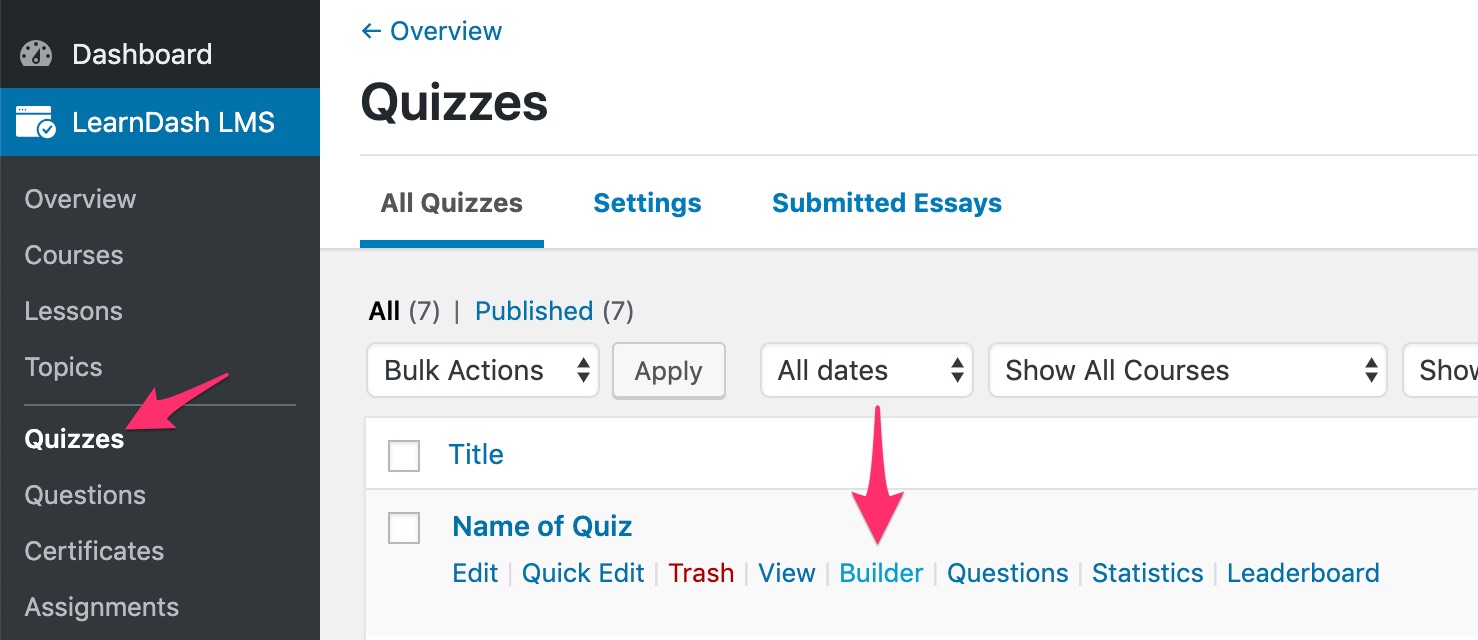
Example: The Skills Assessment Conversion Strategy
Imagine you run a marketing education platform. You could feature interactive “Marketing Skills Assessment” tools that not only boost engagement but serve as powerful conversion tools.
Your approach might include:
- Creating 5-minute skill assessments that identify specific knowledge gaps
- Generating personalized course recommendations based on assessment results
- Providing shareable assessment certificates regardless of score
For instance, a “Digital Marketing Readiness Assessment” could help marketers identify their strengths and weaknesses across 7 core competencies, then recommend specific course modules to address gaps. By demonstrating concrete knowledge gaps, visitors would be significantly more motivated to enroll in relevant courses.
Implementation tip: Create a simple skills assessment quiz related to your course topic using free tools like Google Forms or TypeForm. Structure questions to identify knowledge gaps that your course specifically addresses, and provide personalized recommendations based on the results.
Common Mistakes That Kill eLearning Conversions
1. Ineffective Learning Objectives
Vague or feature-focused learning objectives fail to connect with learners’ actual motivations and goals.
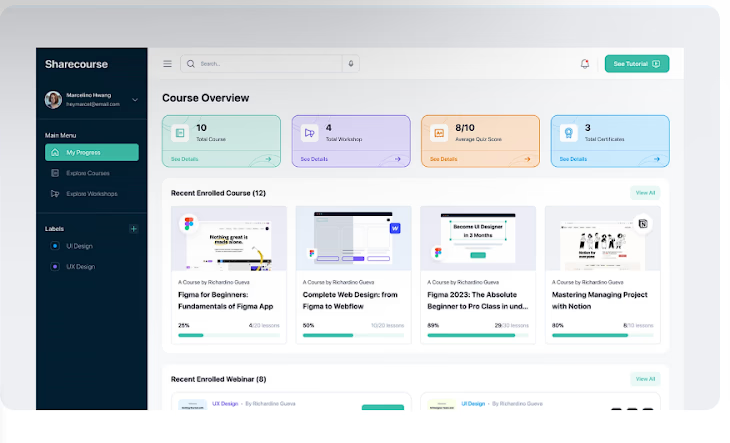
Example: Transforming Professional Education Objectives
Imagine you run a professional education platform that offers project management courses but struggles with below-average conversion rates. Through user interviews, you might discover that while your learning objectives are technically accurate (“Master Agile methodologies and frameworks”), they aren’t connecting with what actually motivates your target audience.
Consider this transformation:
Before: “In this course, you’ll learn Agile frameworks including Scrum, Kanban, and XP.”
After completing this course, you’ll be able to:
- Reduce project delivery time by 30% using Agile prioritization techniques
- Confidently lead Agile teams of 5-15 people through full project cycles
- Present project status to executives in ways that highlight your leadership skills
- Add Certified Agile Practitioner to your resume and LinkedIn profile.”
The revised objectives focus on professional outcomes (faster delivery, leadership capability, career advancement) rather than just knowledge acquisition. With this approach, you might see conversion rates increase by 20-25% within a few months.
Implementation tip: For each learning objective, ask: “So what?” Keep asking until you connect the technical skill to a meaningful personal or professional outcome. Structure objectives as “After this course, you’ll be able to…” rather than “In this course, you’ll learn…”
2. Content Overload
Overwhelming learners with too much information creates anxiety rather than confidence, killing conversion rates.
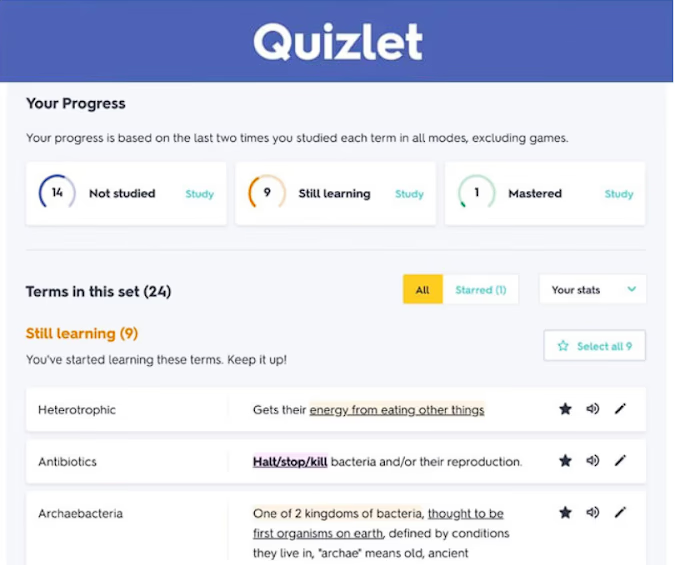
Example: Solving the Information Overload Problem
Let’s say you run a fitness education platform offering nutrition coach certification courses. If you conducted user testing, you might make a startling discovery: potential students are abandoning the purchase process because the comprehensive curriculum actually creates anxiety rather than confidence.
Consider this solution:
Before: A single page listing all 47 course topics with detailed descriptions.
After: A progressive disclosure approach featuring:
- Core transformation outcomes (5 key capabilities)
- Module overview showing the logical progression
- “Knowledge unlock” diagram showing how earlier concepts build to advanced applications
- Sample lesson showing digestible, action-oriented content format
You might also create a “Success Path” visualization showing how the course material is sequenced specifically to prevent overwhelm while ensuring complete mastery. After implementing these changes, you could see your course page abandonment rate drop from 76% to 51%.
Implementation tip: Replace comprehensive content listings with progressive disclosure. Start with transformation outcomes, then provide an expandable/collapsible curriculum overview that reveals details only when visitors express interest by clicking. Include a sample lesson that demonstrates your digestible content approach.
3. Neglecting Accessibility
Inaccessible course content not only excludes potential learners but also signals a lack of professionalism that can impact conversion rates across all audiences.
Example: Increasing Market Share Through Inclusive Design
Running an accessibility audit often uncovers major barriers, like images missing alt text, low color contrast making text hard to read, and content that doesn’t work well with screen readers. Addressing these issues usually means:
- Adding proper heading structures and descriptive alt text for images
- Providing full transcripts for all videos
- Making interactive elements fully navigable via keyboard
- Including closed captions on all video demos
- Creating a clear “Accessibility Commitment” page that outlines your standards
The benefits go far beyond just ticking a compliance box. After making these improvements and openly communicating your accessibility commitment, many course creators see a noticeable increase in enrollment because more learners can actually access and engage with their content.

AI Enhanced eLearning Content Strategy
Start by creating a clear plan for your course content. Get these essential visibility elements covered:
- Keyword Research
- SEO Focused Titles
- Website SEO Analysis
Implementation tip: Start with an accessibility quick-win: ensure all your course preview videos have accurate captions and all images have descriptive alt text. Create a simple accessibility statement for your site that outlines your commitment to inclusive learning, and highlight this commitment in your course marketing materials.
4. Poor Quality Control
Technical errors and outdated information severely damage trust and conversion potential.
Example: A Quality Control Overhaul
Imagine you run an IT certification platform experiencing declining enrollments despite increasing site traffic. Through customer service interactions and cancellation surveys, you might discover the primary issue: prospects are finding outdated information and technical errors in your free preview content, creating doubt about the quality of the paid courses.
A systematic solution could include:
- Implementing a quarterly content audit process for all courses
- Creating a technical pre-flight checklist (video playback, download links, quiz functionality)
- Establishing a “Freshness Date” visible on all course materials
- Adding a “Content Update Log” showing recent revisions and additions
- Implementing a “Report an Issue” feature offering a free course extension for identifying errors
These changes might result in a 30-35% reduction in refund requests and a 20% improvement in conversion rates as prospects gain confidence in the currency and quality of the material.
Implementation tip: Create a simple pre-publication checklist covering content accuracy, technical functionality, and information currency. Perform quarterly reviews of your most important course pages, and visibly display “Last Updated” dates on all content. Consider offering a minor incentive for users who report legitimate errors.
5. Ignoring Learner Feedback
Failing to collect and visibly respond to learner feedback creates missed conversion opportunities and damages trust.
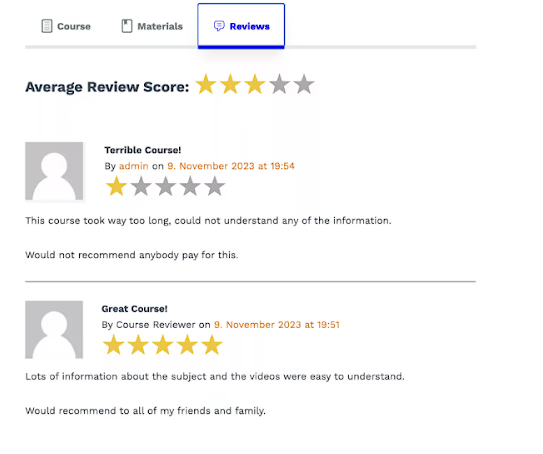
Example: Transforming the Feedback Approach
Let’s say you operate a language learning platform. Through exit interviews, you might discover that potential customers are abandoning the purchase process because they can’t find evidence that you actually listen to and incorporate student feedback.
A potential solution:
- Create a “You Spoke, We Listened” section on each course page, highlighting recent improvements based on student feedback
- Implement in-course feedback mechanisms at multiple touchpoints
- Add video testimonials specifically addressing how instructor responsiveness helped students overcome learning challenges.
- Publish a quarterly “Course Evolution Report” showing how student input shaped course improvement.s
After implementing these changes, you might see your trial-to-paid conversion rate increase from 12% to 19%, with students specifically mentioning the visible responsiveness to feedback as a key factor in their decision to purchase.
Implementation tip: Create a dedicated “Course Improvements” section on your sales page, highlighting 3-5 specific changes you’ve made based on student feedback. Include brief quotes from the students whose suggestions led to these improvements. Make this feedback loop a visible part of your course value proposition.
6. A Subpar Platform Experience
Technical friction during the browsing and enrollment process creates abandoned purchases regardless of content quality.
Example: Platform Optimization for Double Conversions
Imagine you run a professional development platform experiencing a troubling pattern: high initial interest followed by a 78% abandonment rate during the purchase process. Through session recordings and user testing, you might identify critical technical friction points in your user experience.
Targeted improvements could include:
- Reducing page load times from 4.2 seconds to under 1.5 seconds
- Simplifying the checkout process from 7 steps to 3 steps
- Creating a mobile-optimized enrollment flow after discovering that most abandonment occurs on mobile devices
- Implementing progress saving that allows users to return to their cart across devices
- Adding streamlined payment options, including digital wallets
These technical optimizations might result in a 90-100% increase in completed purchases without any changes to your actual course content or pricing.
Implementation tip: Conduct a timed walkthrough of your entire purchase process from the course page to checkout completion on both desktop and mobile devices. Identify and eliminate any step that takes longer than expected or requires unnecessary information. Test payment processing with several different card types and digital payment methods to ensure smooth transactions and maintain an SEO-friendly interface. Loop a visible part of your course value proposition.
Real-World Use Case: How Yousign Scaled Sales Training with eLearning
Background: Yousign, a European leader in electronic signature solutions, faced a critical challenge during their rapid growth phase: how to maintain consistent, high-quality sales training while onboarding new team members at twice their previous rate.
Their specific challenges included:
- Training materials are scattered across multiple platforms and formats
- Inconsistent messaging between trainers and regions
- No way to measure training effectiveness or knowledge retention
- Lengthy onboarding processes averaging 8 weeks before new hires became productive
Strategy Implementation: Working with 360Learning’s collaborative learning platform, Yousign developed a comprehensive strategy:
- Content Centralization and Standardization
- Created a “Sales Playbook” with modular, reusable learning components
- Developed consistent messaging templates and objection-handling scripts
- Implemented standardized certification requirements across all regions
- Collaborative Learning Environment
- Established “Knowledge Champions” from the top-performing sales staff
- Created peer feedback mechanisms for real sales call recordings
- Implemented a “Question Bank” where new reps could get rapid responses to common scenarios
- Measurement and Continuous Improvement
- Established clear KPIs connecting training completion to sales performance
- Implemented spaced repetition quizzing on critical product knowledge
- Created a feedback loop where sales success rates directly informed training updates
Tangible Results:
- Reduced sales onboarding time from 8 weeks to 3.5 weeks
- Increased course completion rates from 64% to 91%
- Improved new hire productivity with 22% higher sales in the first quarter compared to pre-implementation
- Reduced support tickets from the sales team by 37% as reps found answers in the learning platform
- Achieved a 96% satisfaction rating from sales team members on training quality
The key lesson: Yousign’s success came from treating their eLearning platform not as a content repository but as an integrated business system directly connected to measurable performance outcomes.
Final Thoughts: From Content to Conversion
Today’s successful eLearning providers understand that conversion isn’t something that happens after content development—it’s an integral part of the content development process itself. Every module, every demonstration, every interaction is an opportunity to build the confidence that leads naturally to purchase decisions.
As you evaluate your own eLearning content strategy, remember these key principles:
- Focus relentlessly on tangible learner outcomes, not just information delivery
- Reduce psychological barriers through strategic content demonstrations
- Build feedback loops that visibly improve your courses over time
- Optimize the technical experience to eliminate friction points
- Connect learning experiences directly to professional or personal success metrics
The most powerful eLearning content doesn’t need aggressive sales tactics—it sells itself by clearly demonstrating value, building confidence, and creating momentum toward meaningful transformation.
Ready to transform your approach? Start by conducting a simple audit of your current content against the principles in this guide. Identify your biggest opportunity gaps, implement targeted improvements, and measure the impact on your conversion metrics. Use eLearning Content Opportunity Finder to craft engaging, effective, and inclusive eLearning experiences. It helps you elevate your course strategy with confidence—no guesswork required.
The future of eLearning belongs to creators who understand that great content doesn’t just educate—it converts.