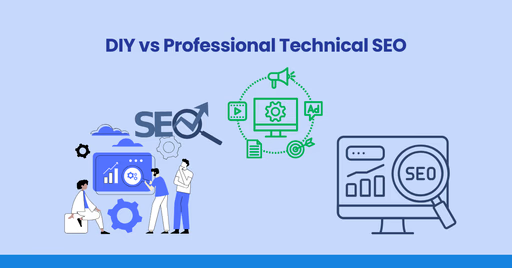You’ve Built Your LMS… Now It’s Time to Get Found
You’ve done the heavy lifting. You’ve created your courses, set up the quizzes, and polished the lessons. Maybe you even spent late nights tweaking the homepage.
But now comes the part nobody really warns you about: getting students to actually find your platform.
That’s where SEO (Search Engine Optimization) barges in—whether you feel ready or not.
Here’s the thing most LMS owners miss early on:
SEO isn’t optional anymore. It’s the engine that fuels your enrollments.

And if you’re serious about scaling your eLearning business, you’re going to have to answer a crucial question:
Should you try to DIY your SEO?
Or should you bring in professional technical SEO experts who know how to optimize LMS platforms inside and out?
Let’s not sugarcoat it—this decision can make or break your growth.
Let’s break it down without the jargon.
First, What Actually Is SEO LMS?
If you think SEO is just writing a few blogs with keywords like “best online math course,” it’s time for a quick reality check.

SEO for an LMS is about way more than words.
Let me show you what comprehensive LMS SEO really looks like through practical examples:
1. Technical Foundation
- Page Speed Optimization: Imagine you run a music theory academy online. Your course pages currently take 7 seconds to load, causing potential students to abandon before seeing your content. By optimizing image sizes and implementing lazy loading for video previews, you could reduce load times to just over 2 seconds. This simple change might reduce your bounce rate by 35-40% and increase how many of pages each visitor views.
- Mobile Responsiveness: Consider that over 67% of eLearning consumption happens on mobile devices. Let’s say you offer language learning courses—if your quiz functionality breaks on mobile devices, you’re likely losing a significant portion of students. Fixing mobile usability issues could increase mobile completion rates from 25% to 75% or higher.
2. Structural Elements
- Educational Schema Markup: Imagine you run a culinary skills platform. By adding a proper Course Schema to your pages, your courses could display with star ratings and enrollment numbers directly in search results. This enhanced visibility might increase your click-through rates by 30% or more.
- Logical Content Hierarchy: Let’s say you teach environmental science courses. By reorganizing your content with a clear hierarchy using proper H1, H2, and H3 tags, you could help both users and search engines better understand your content organization. This could potentially increase your indexed pages by 40% and boost organic traffic within just a few months.
3. User Experience Signals
- Engagement Metrics: Search engines track how users interact with your site. Imagine you run a nutrition certification program. By reducing your video player loading time and simplifying navigation, you could keep students on your platform for an average of 12 more minutes per session—a positive signal to search engines.
- Crawlability: Let’s say you operate an IT training platform. You might discover that over 200 of your lesson pages are unintentionally blocked from search engines due to a simple robots.txt configuration error. Fixing this issue could potentially result in dozens or even hundreds of new course enrollments in the following months.
Implementing these foundational elements isn’t optional—it’s essential for ensuring your valuable educational content gets the visibility it deserves.
Good SEO makes sure your LMS shows up when someone is hunting for exactly what you teach.
Without it? Even your best content stays hidden.
LMS Performance and SEO: They’re More Connected Than You Think
If you want to boost course signups, student engagement, and even retention rates, SEO has to be in your DNA, not an afterthought.
Here’s how this connection plays out in real scenarios:
1. Site Speed → Higher Enrollments Let’s say you run a fitness training platform offering specialized HIIT workout courses. Imagine your current page loading speed averages 6.5 seconds—well above the recommended 2-3 second threshold. Your conversion rate is hovering around 1.7%. If you optimized image sizes, implemented browser caching, and minified CSS/JavaScript files to drop your page load time to 2.2 seconds, you could potentially see your conversion rates jump to 4% or higher within weeks, more than doubling your course sign-ups without additional marketing spend.
Actionable tip: Use Google PageSpeed Insights to analyze your course pages and implement the specific recommendations it provides. Focus first on the “Largest Contentful Paint” metric, which measures how quickly your main content becomes visible to users.
2. Mobile Optimization → Improved Student Retention Imagine you run a professional development academy. Let’s say 62% of your traffic comes from mobile devices, but these users have a 78% higher bounce rate than desktop users. Upon investigation, you might discover that your interactive assessment tools function poorly on smaller screens. By rebuilding these elements with responsive design principles, you could increase mobile session duration by 4-5 minutes on average and improve course completion rates for mobile learners by 20-25%.
Actionable tip: Test your entire student journey—from discovery to enrollment to course completion—on multiple mobile devices. Pay special attention to interactive elements like quizzes, video players, and progress trackers.
3. Structured Data → Enhanced Search Visibility Imagine you teach entrepreneurship courses centered around business planning. If you implemented Course Schema markup on your classes, Google might begin displaying rich snippets showing course duration, rating, and price directly in search results. This additional information could increase your organic click-through rate from 2% to nearly 6%, driving significantly more qualified traffic to your platform.
Actionable tip: Use Google’s Structured Data Testing Tool to validate your schema implementation. Start with the basic Course schema and gradually enhance it with instructor information, reviews, and prerequisites.
4. Content Hierarchy → Improved User Journey Let’s say you’re a digital marketing instructor. If you reorganized your course content using a clear hierarchical structure with proper heading tags and internal linking between related lessons, this simple change could not only improve SEO but might also result in students completing 30% more optional lessons than before the restructuring.
Actionable tip: Map out your course structure visually before implementation. Ensure each module and lesson has a clear parent-child relationship, and use breadcrumb navigation to help students (and search engines) understand where they are in the learning journey.
These aren’t just theoretical benefits—they’re measurable outcomes that directly impact your bottom line and your students’ success. When you optimize your LMS for search engines, you’re simultaneously creating a better learning environment for your students.
Great SEO helps people find your course and trust you enough to enroll.

SEO LMS DIY: Can You Really Handle It All Yourself?
Many LMS owners face this question: Can I effectively manage SEO on my own, or do I need professional help? Let’s explore what’s realistically manageable for most eLearning creators and what might require specialized expertise.
What You Can Realistically DIY:
1. On-Page Content Optimization: You can absolutely handle keyword research and content optimization for your courses. Imagine you run an art instruction platform. If you analyzed search terms your potential students were using, you might discover that phrases like “beginner watercolor techniques” and “watercolor for absolute beginners” have high search volume but low competition. By restructuring your course titles and descriptions to include these terms, you could potentially increase organic traffic by 40-50% in just a couple of months.
Actionable tip: Use free tools like Google’s Keyword Planner or AnswerThePublic to discover what your potential students are searching for, then naturally incorporate these terms into your course titles, descriptions, and lesson content.
2. Basic Technical Implementations: With some research, you can implement helpful SEO tools like Rank Math or Yoast SEO. Let’s say you teach pottery classes online and have no technical background. You could still successfully install Yoast SEO on a WordPress-based LMS and follow its recommendations to optimize your meta descriptions and titles. This simple step could improve your click-through rates by 15-20% within weeks.
Actionable tip: Choose one SEO plugin rather than multiple ones to avoid conflicts. Follow the setup wizard and prioritize fixing “red” and “orange” issues first, as these typically have the biggest impact.
3. Content Quality Improvements You’re the subject matter expert, so you’re uniquely qualified to ensure your content is comprehensive and valuable. Imagine you’re a mathematics tutor. If you reviewed your most popular algebra course and expanded each lesson with additional real-world examples and practice problems, this could not only improve your search rankings but also increase your course completion rate from around 60% to 80%.
Actionable tip: Regularly audit your highest-traffic courses. Are they answering all the questions a student might have? Could you add complementary media like downloadable worksheets or quick reference guides to enhance value?

Where DIY Gets Challenging:
1. Technical Performance Optimization Imagine you run a photography course website and decide to fix Core Web Vitals issues on your own. Despite your best intentions, you might inadvertently break your video playback functionality for certain browsers. What seemed like a simple fix—reducing image sizes—could create unforeseen compatibility problems that take weeks to identify and resolve.
Real-world example: Let’s say you operate a coding bootcamp with seemingly minor technical issues. A professional analysis might reveal that your JavaScript is causing a 4-5 second delay in interactive elements becoming usable. This single issue could be responsible for a 30-35% early abandonment rate that would be difficult to diagnose on your own.
2. Advanced Schema Implementation: Implementing structured data incorrectly can do more harm than good. Imagine you offer nutrition certification programs and attempt to add the Course and Review schema without proper testing. This could result in Google ignoring your markup entirely due to syntax errors.
Real-world example: Picture yourself running an e-learning platform specializing in professional certifications. After having your schema implementation professionally audited and corrected, you might see a 50% increase in rich snippet appearances—you could discover you had been using outdated schema formats that weren’t being recognized by search engines.
3. Site Architecture for Scalability As your course catalog grows, maintaining a clean, crawlable structure becomes increasingly complex. Let’s say you run a language learning platform that expands from 5 to 25 courses. You might end up with duplicate content issues and cannibalization problems (multiple pages competing for the same keywords) that drastically reduce your visibility.
Actionable tip: If you’re planning a significant expansion, consider at least a consultation with an SEO professional familiar with educational platforms to establish a scalable architecture before problems develop.
Remember: Effective DIY SEO requires a realistic assessment of your technical abilities and available time. Many successful LMS owners follow a hybrid approach—handling content optimization themselves while seeking professional help for technical foundation work.
These aren’t just “nice-to-haves.”
These technical foundations decide if your courses even show up on search results or vanish into internet oblivion.
| Tool Tip If you’re not sure where your LMS stands right now, you can use the eLearning Technical Health Checker. It’ll scan your site and point out technical SEO issues you might not even know are lurking around—so you can catch (and fix) problems before they hurt your visibility. |
Here’s how a Professional Technical SEO LMS helps
When it comes to running an LMS, it’s easy to assume that good content and a clean design are enough. But if your platform isn’t technically optimized, even the best courses can get buried in search results. That’s where a professional technical SEO expert comes in.
They don’t just tweak titles—they dig deep into your site’s structure, speed, mobile performance, and discoverability to make sure everything’s working for both search engines and learners.
1. They Spot (and Fix) Issues You Don’t Even Know Exist
Let’s be honest: most course creators won’t catch things like crawl errors, slow-loading scripts, duplicate metadata, or unindexed lesson pages.
A technical SEO expert runs detailed audits using tools like Screaming Frog, Google Search Console, e-learning technical health checker, and PageSpeed Insights to:
- Identify invisible blockers holding back your traffic
- Prioritize what’s hurting your rankings the most
- Fix foundational issues before they impact enrollments
Real benefit: You stop guessing and start fixing what actually moves the needle.
2. They Set Up Clean, Scalable Site Architecture

An expert will help you structure your LMS in a way that’s:
- Easy for Google to understand
- Built for scale as you add more courses, modules, or languages
- Logically linked with optimized URLs, breadcrumbs, and sitemaps
3. They Make Your LMS Mobile and Core Web Vitals Friendly
Today’s learners are mobile-first, and Google knows it.
An expert helps improve:
- Loading speeds
- Interactivity
- Visual stability (no more weird jumps on scroll)
They’ll also guide you through optimizing for Core Web Vitals—a major ranking factor now.
4. They Implement Structured Data (The Right Way)
Course Schema, Lesson Schema, Instructor details—this stuff helps search engines categorize and display your content better.
A pro ensures:
- Your structured data is valid, complete, and tested
- You get rich snippets that improve click-through rates in search results

5. They Help You Rank for the Right Terms (and Save You Time)
Instead of wasting months writing content that never ranks, a technical SEO expert helps:
- Audit your existing content and fix low-hanging SEO issues
- Set up SEO measurement tools and tracking
- Guide your content strategy based on real data, not assumptions
It’s like having an SEO co-pilot who knows where the roadblocks are and how to avoid them.
SEO LMS Mistakes LMS Owners Keep Making (And How to Dodge Them)
❌ Mistake 1: Thinking SEO = Just Writing Blog Posts

What happens: Many course creators assume that if they just post a few blogs with keywords like “best math courses online,” they’ve nailed SEO.
The reality? Blog posts are only one piece of a much bigger puzzle.
If your course pages, lessons, quizzes, and certificates aren’t SEO-optimized, Google doesn’t know they exist—or worse, misclassifies them as irrelevant pages.
Real-world effect:
You’ll get traffic to your blogs… but nobody will find your actual courses.
Quick fix:
- Optimize course pages just like you would a blog: clear titles, meta descriptions, structured URLs.
- Use Course Schema so Google knows these are educational products.
❌ Mistake 2: Relying Solely on SEO Plugins Like Yoast or Rank Math
What happens: Plugins like Yoast or Rank Math are fantastic helpers, but they aren’t magic wands.
They’ll tell you if your title is missing a keyword, but they won’t automatically:
- Fix slow-loading lesson pages
- Repair crawl errors
- Build a mobile-first design.
- Improve Core Web Vitals like LCP (Largest Contentful Paint)
Real-world effect:
You end up thinking your site is “SEO ready” because the plugin gives you green lights, but Google still struggles to index or rank your course pages properly.
| Quick fix: Use SEO plugins for on-page basics, yes. But pair it with technical site audits at least once a quarter to catch hidden issues. |
❌ Mistake 3: Waiting Until After Launch to Start SEO

What happens: Many LMS owners pour all their energy into building the platform and plan to “worry about SEO later.”
Huge mistake.
Without SEO groundwork laid early (clean URL structure, crawlable lesson layouts, mobile speed), your LMS gets launched with invisible pages, poor loading times, and broken architecture.
Real-world effect:
- Retroactively fixing SEO means expensive reworks.
- You lose out on months of potential organic traffic.
- You risk damaging early momentum with frustrated first visitors.
| Quick fix: Take SEO into your LMS development roadmap from the start. Even basic SEO during buildout saves massive cleanup costs later. |
❌ Mistake 4: Ignoring Mobile SEO (Even Though Most Students Are on Mobile)

What happens: Mobile optimization isn’t optional anymore—especially for learners who study during commutes, lunch breaks, or between jobs.
If your LMS isn’t optimized for mobile:
- Pages load slowly.
- Menus are hard to tap.
- Quizzes break.
- Courses look squashed or unreadable.
Real-world effect:
- Your bounce rate on mobile skyrockets.
- Students get frustrated and leave.
- Google punishes your site in rankings because of poor mobile UX.
| Quick fix: Test your LMS using Google’s Mobile-Friendly Test. Prioritize a clean, fast mobile design that makes learning smooth on small screens. |
❌ Mistake 5: Hiring the Wrong SEO Help (Generalist, Not LMS Specialist)
What happens: Sometimes LMS owners realize they need help, but they just hire the first SEO freelancer they find.
Problem: Most general SEO experts specialize in blogs, product pages, or local businesses, not course structures, quizzes, LMS taxonomies, and learning paths.
Without LMS experience, they miss:
- How courses need internal linking for SEO
- How lessons can create crawl traps
- How certificates and achievements can be used for rich snippets
- How course schemas improve rankings dramatically
Real-world effect:
- You spend money, but see very little improvement in enrollments or course visibility.
- You might even introduce bad practices that later need fixing.
| Quick fix: Vet SEO professionals carefully. Ask specifically about their experience with eLearning, LMS platforms (like LearnDash, TutorLMS, Moodle), or course SEO projects. |
How to Pick the Right SEO LMS Strategy (DIY vs Pro Help)

Step 1: Understand What Technical SEO Actually Means for an LMS
If you think SEO just means writing blog posts with good keywords, pause right here.
For an LMS platform, technical SEO is about:
- Proper hierarchy between courses, modules, lessons, and assessments
- Sequential navigation paths that search engines can follow
- Progressive loading of course materials to improve perceived speed
- Structured data that communicates educational relationships
- User progress tracking that doesn’t interfere with page indexing

Example in action: Consider the example of a professional skills training platform that initially approached SEO as simply keyword optimization. After implementing technical improvements specific to their LMS structure, they saw dramatically different results:
Before technical optimization:
- Average page load time: 5.7 seconds
- Mobile usability issues: 37 pages with errors
- Structured data: None
- Crawled pages: 214 out of 378 course pages
After LMS-specific technical optimization:
- Average page load time: 2.1 seconds
- Mobile usability issues: 0
- Structured data: Full Course, Lesson, and Review schema implemented
- Crawled pages: 371 out of 378 course pages
These improvements resulted in a 187% increase in organic course page visibility and a 43% increase in enrollment conversion rates.
Step 2: Ask Yourself These 5 Honest Questions

- Is your LMS platform super simple, or complex with lots of courses, quizzes, and memberships?
- Simple: You might pull off DIY.
- Complex: You’ll probably need professional technical SEO help.
- Simple: You might pull off DIY.
- Do you already know how to fix crawl errors, set up course schema, or improve Core Web Vitals?
- Yes: DIY is possible.
- No: Bring in an expert.
- Yes: DIY is possible.
- Is SEO critical to your launch strategy (e.g., organic signups)?
- Yes: Don’t risk DIY mistakes. Get professional help at least once.
- Do you have the time and willingness to learn technical SEO yourself?
- Yes: Start with DIY (but be ready to invest a lot of hours).
- No: Outsource.
- Yes: Start with DIY (but be ready to invest a lot of hours).
- Is your LMS site already live and underperforming in organic traffic?
- Yes: A professional SEO audit can catch silent killers you’re missing.
Step 3: Match Your SEO Strategy to Your Stage of Growth
| Stage | Best SEO Path |
| Launching the first LMS site with 1–5 courses | DIY basic SEO setup + Audit later |
| Redesigning or migrating an existing LMS | Professional technical SEO (critical) |
| Scaling to 20+ courses or enterprise features (certifications, gamification) | Definitely professional SEO help |
| Have 5–10K monthly visitors but low course signups | SEO Audit + Professional fixes |
| Testing the MVP (Minimum Viable Product) course | DIY SEO to save costs early on |
Step 4: Understand the Risks of DIY if You Go That Way
- You might miss crawl errors (your courses won’t even show up in Google).
- You could break mobile usability, tanking learner experience.
- Poor site speed could hurt conversion rates, even if your content rocks.
- You might lose old SEO rankings when migrating if redirects aren’t handled right.
👉 DIY SEO is awesome for learning, but costly if you overlook technical foundations.
Step 5: Find a Hybrid Approach If Needed
Here’s a smart middle path most successful LMS owners take:
- DIY the basics: install Rank Math/Yoast, optimize titles/descriptions, and compress images.
- Hire a professional once for a Technical SEO Audit + Site Cleanup (one-time cost).
- Then, maintain SEO improvements yourself monthly (DIY ongoing).
✅ Best of both worlds: control + peace of mind.
Conclusion: Don’t Let SEO Be the Weak Link in Your LMS
Building a great LMS platform is a huge achievement.
But if no one can find it—or if they bounce because of slow loading or broken mobile experiences—your impact gets lost.
Not sure where you stand?
🛠 Try running your site through a free tool like the eLearning Technical Health Checker.
It’ll flag:
- Media-heavy course pages are slowing you down
- Broken links in your lesson paths
- Mobile UX red flags
- Crawlability issues, Google might be penalizing.
Don’t let indecision keep your courses hidden.
Choose smart. Choose an action.
And watch your LMS (and your impact) grow.