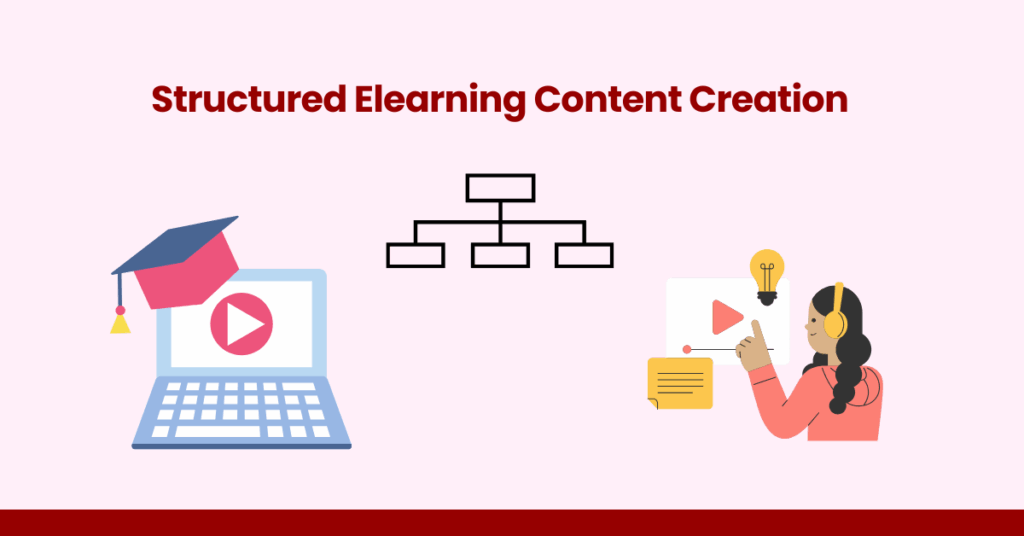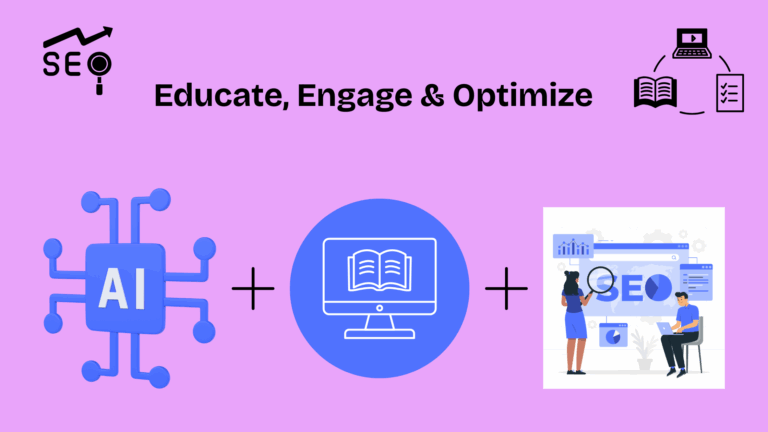Picture this: You’ve spent weeks crafting what you believe is the perfect online course on digital marketing. Your content covers every advanced technique, includes hours of detailed explanations, and showcases all your expertise. Yet three months after launch, your completion rates hover at a dismal 12%, and feedback surveys reveal students feel “overwhelmed” and “lost.”
Sound familiar?
Here’s what’s happening: It’s not about how much content you create. It’s about how you guide your learners through their transformation journey.
Many passionate educators fall into what I call the “content abundance trap“—believing that more videos, more PDFs, and more information automatically equals more value. In reality, this approach often creates a learning experience that feels like drinking from a firehose.
Your learners are busy professionals juggling multiple responsibilities. They’re often switching between your course, work obligations, family needs, and countless digital distractions.
If your course feels like homework rather than a helpful guide, they’ll quietly drift away.
So what actually keeps them engaged and coming back?
Content that feels like it was made specifically for them—material that:
- Speaks their professional language
- Acknowledges their specific challenges
- Provides clear, actionable steps toward goals they genuinely care about
- Fits into their real-life schedule and learning context
That’s the essence of effective eLearning content creation—crafting learning experiences that are purposeful, accessible, and built around actual human needs.
To create this kind of experience, you must start by truly understanding your learners:
- What specific problems are they trying to solve right now?
- Where are they getting stuck in their current learning attempts?
- What practical results would make them feel the investment was worthwhile?
- How do they prefer to consume and apply new information?
Once you deeply understand their world, everything shifts. You’ll recognize why your 45-minute theoretical lectures aren’t resonating. You’ll identify exactly where simplification is needed. You’ll design content that feels intuitive, supportive, and genuinely worth their limited time.
Because here’s the truth: Complex learning paths, technical jargon, and endless lectures don’t create transformation—they create abandonment.
But when your strategy centers around your learners—their specific goals, their comfortable pace, their practical applications—your content becomes something greater.
It becomes relevant. Practical. Transformative.
And that’s when your course evolves from “another program they purchased” into an experience they not only complete but enthusiastically recommend to others.
Understand Who You’re Creating Your eLearning Content Creation Strategy For
A content strategy that genuinely connects starts with understanding exactly who you’re building for. Generic courses built for “everyone interested in this topic” typically resonate with no one. Here’s how to develop deep audience insights that will transform your approach:
1. Talk to Real People (Not Just Your Assumptions)
Your assumptions about learner needs are often incomplete or inaccurate. Direct conversations reveal unexpected insights that can completely reshape your approach.
Actionable Example:
Imagine you’re developing a course on personal finance. Instead of assuming your audience needs detailed investment strategies, your research conversations might reveal they first need help managing debt and creating basic budgets.
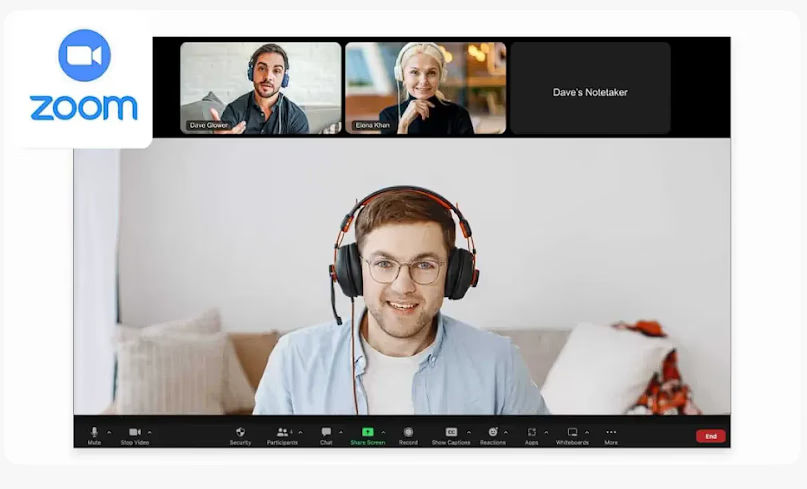
How to implement this:
- Schedule 15-minute video interviews with 5-10 potential learners using calendly.com (free tier works fine)
- Ask specific questions like:
- “What have you already tried when learning about [your topic]?”
- “What specifically frustrates you when trying to learn this subject?”
- “If this course worked perfectly for you, what would you be able to do afterward?”
- “How would you prefer to learn this material? Video? Text? Practice exercises?”
Implementation Example:
One cooking instructor discovered through interviews that her audience struggled most with weeknight meal planning rather than advanced techniques. She restructured her course to focus on 30-minute meals with prep guides, which doubled her enrollment and completion rates.
Tool Recommendation:
Use Otter.ai to transcribe your interviews, making pattern detection easier automatically. The free tier allows 600 minutes monthly—perfect for initial research.
2. Explore Where They Naturally Gather
Online communities reveal unfiltered conversations about your topic, showing you exactly what language resonates and which problems cause the most frustration.

Actionable Example:
For a course on small business bookkeeping, spending two weeks observing conversations in small business Facebook groups might reveal that most potential students aren’t struggling with complex accounting principles—they’re overwhelmed by tax deadlines and basic expense tracking.
How to implement this:
- Set aside 30 minutes daily for two weeks to observe (not immediately post) in:
- Relevant Reddit communities
- Facebook Groups related to your topic
- LinkedIn industry groups
- Specialized forums or Discord servers
- Look specifically for:
- Recurring questions people ask
- Pain points expressed through complaints or frustrations
- The exact language they use to describe problems
- Solutions they’ve already tried and rejected
Implementation Example:
An instructor teaching productivity systems noticed, through Reddit observation, that potential students weren’t looking for complex systems—they were overwhelmed by digital notifications and device switching. By reframing her course around “distraction-free productivity,” she addressed the actual pain point, leading to significantly higher engagement.
Tool Recommendation:
Use a simple Google Sheet to track patterns in language, questions, and pain points. Create columns for “Common Questions,” “Pain Points,” “Language Used,” and “Attempted Solutions” to organize your research.
3. Create Detailed Student Personas
Generic personas don’t drive specific content decisions. Detailed, research-based personas help you make concrete choices about content format, language, examples, and pacing.
Actionable Example:
Rather than a vague “business professional” persona, create a specific profile like “Jordan, a 32-year-old marketing manager at a mid-sized company who needs to implement basic data analysis skills but has limited time and feels intimidated by technical language.”
How to implement this:
Create 2-3 detailed personas that include:
- Specific job title or life situation
- Key daily responsibilities and time constraints
- Technical comfort level and preferred learning styles
- Specific goals they hope to achieve with your content
- Major obstacles preventing progress right now
- Previous learning experiences (good and bad)
Implementation Example:
Let’s say you’re developing a digital photography course. Your research reveals three distinct personas:
- The Smartphone Upgrader: Wants to move from phone photography to a “real camera” but feels intimidated by technical settings
- The Family Memory Keeper: Has basic camera skills but struggles with capturing moving children and poor lighting conditions
- The Aspiring Side-Hustler: Knows basic photography but needs help with client communication and business setup
By identifying these distinct needs, you can create learning paths tailored to each group rather than a one-size-fits-all approach that fully satisfies no one.
Tool Recommendation:
Use Milanote or Miro’s free tier to create visual persona boards that include quotes from your research, key pain points, and specific learning preferences.

AI Enhanced eLearning Content Strategy
Start by creating a clear plan for your course content. Get these essential visibility elements covered:
- Keyword Research
- SEO Focused Titles
- Website SEO Analysis
4. Analyze Existing Course Data
If you already have course content, usage patterns reveal exactly where current materials succeed or fail to meet student needs.
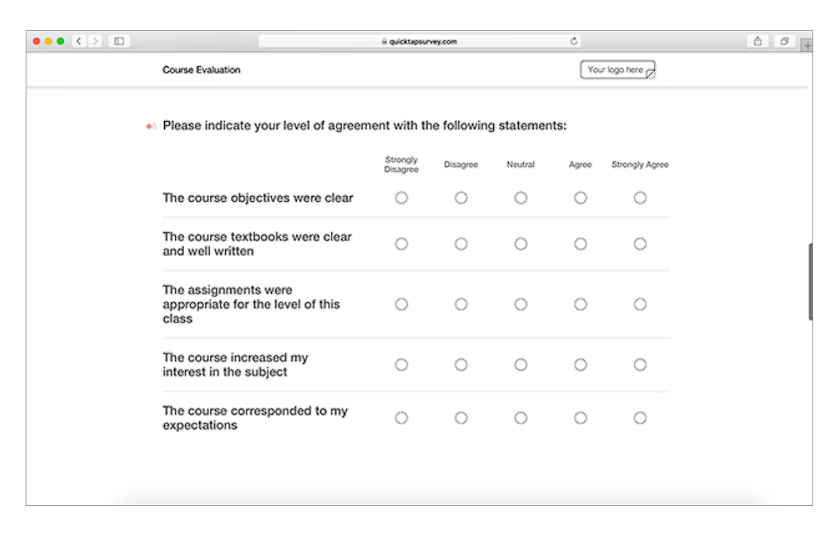
Actionable Example:
Analyzing completion data from your existing project management course might reveal that most students abandon the course during the module on advanced Gantt charts. This indicates a potential knowledge gap, overwhelming complexity, or misalignment with their actual needs.
How to implement this:
If you have an existing course, analyze:
- Video completion rates per lesson (which videos do they watch entirely vs. abandon?)
- Quiz performance patterns (which concepts are consistently misunderstood?)
- Exercise completion rates (which assignments do they skip?)
- Support questions (what do they keep asking for help with?)
- Time of day usage patterns (are they learning in short bursts during commutes or longer evening sessions?)
Implementation Example:
One language learning instructor discovered through analytics that students consistently completed vocabulary practice modules but abandoned grammar lessons halfway through. By restructuring grammar content into 5-minute micro-lessons with immediate practice opportunities rather than 20-minute explanations, completion rates improved by 63%.
Tool Recommendation:
Most major LMS platforms (Teachable, Thinkific, Kajabi) offer basic analytics. For deeper insights, consider using Google Analytics 4 with event tracking to monitor specific interactions with your content.
5. Use Strategic Search Analysis
Understanding exactly what potential learners are searching for reveals their perceived needs, knowledge gaps, and preferred language.
Actionable Example:
For a course on home gardening, search analysis might reveal high search volume for “apartment gardening without sunlight” and “easy vegetables for beginners,” helping you prioritize these highly sought topics.
How to implement this:
- Use tools like AnswerThePublic.com to see common questions around your topic
- Analyze Google’s “People Also Ask” suggestions for your main topic
- Review “Related Searches” at the bottom of Google search results
- Use Google Trends to identify seasonal interest patterns
- Check YouTube search suggestions for your topic (these often differ from Google text searches)
Implementation Example:
Imagine you’re creating a yoga course. Search analysis might reveal high interest in “yoga for back pain” and “10-minute yoga routines” rather than advanced poses or spiritual aspects. By leading with these high-demand topics, you can attract more learners and then gradually introduce more comprehensive content.
Tool Recommendation:
Use KeywordSurfer (a free Chrome extension) for instant search volume data as you research, or try Exploding Topics to identify emerging interests in your field.
Bringing It All Together:
The insights from these five research approaches should directly shape your content strategy decisions. For example:
- Interview findings might influence your module structure
- Community research might shape the examples you use
- Personas might determine your content formats and difficulty levels
- Analytics might highlight where you need additional support resources
- Search analysis might prioritize which topics to cover first
By investing time in truly understanding your learners before creating content, you’ll build courses that resonate deeply and solve real problems, leading to higher enrollment, better completion rates, and stronger word-of-mouth recommendations.
| Bonus Tip: Use the eLearning Content Opportunity Finder to uncover high-demand topics and create engaging, effective, and inclusive eLearning content strategies that cater to diverse learner populations while addressing technical challenges and fostering meaningful interactions between instructors and students. |
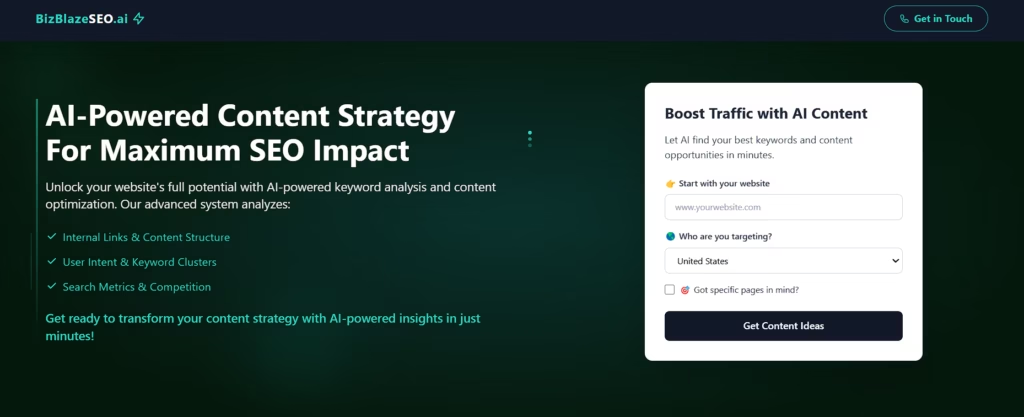
What’s Holding Your Learners Back? Best Practices to Remove eLearning Content Creation Strategy Roadblocks
Even with excellent content, specific barriers can prevent learners from engaging with or completing your course. Understanding and proactively addressing these obstacles will dramatically improve your learner experience and completion rates. Let’s explore evidence-based solutions to the most common roadblocks:
1. Build Authentic Trust Through Transparent Connection
The Challenge:
Research shows that 68% of online learners report “instructor presence” as a critical factor in course completion. Without a genuine connection, potential students hesitate to invest time or money, even when your content perfectly matches their needs.
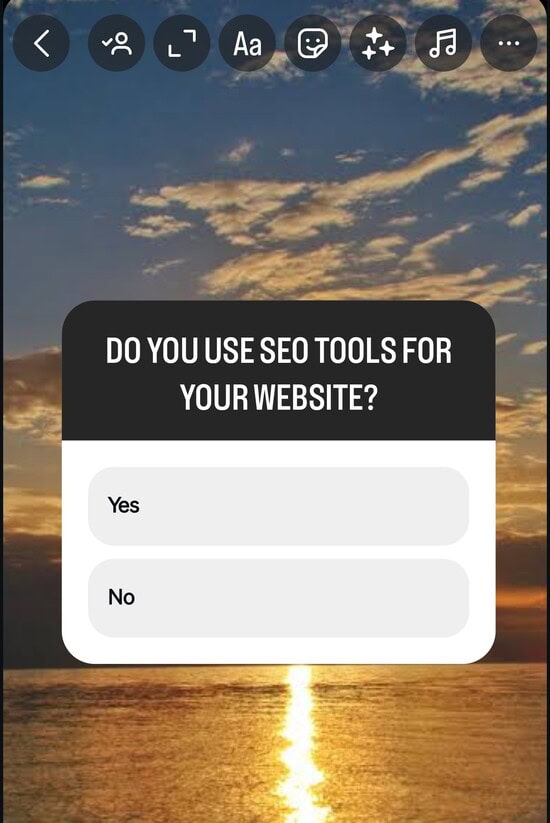
Actionable Solution:
Transform your approach from broadcasting to conversational engagement through strategic, authentic interactions.
Real-World Implementation:
Imagine you’re teaching graphic design skills. Instead of simply promoting your course, try this multi-touchpoint approach:
- Create a “My Biggest Design Mistake” video, sharing a genuine professional failure and what you learned
- Run weekly “Portfolio Feedback Fridays,” where you review follower-submitted work through brief screen recordings
- Share your actual design process through time-lapse videos of real projects (not just polished final results)
- Host monthly “Ask Me Anything” sessions focused on specific design challenges
Implementation Example:
One fitness instructor implemented a “Form Check Friday” feature where followers could submit workout videos for technique feedback. This simple weekly routine not only built trust but also created a showcase of common mistakes that eventually became a valuable module in their course. Engagement increased by 43% and course sign-ups improved by 27% within three months.
Tool Recommendation:
Use StreamYard (free tier available) for professional yet approachable live sessions across multiple platforms simultaneously. For personalized feedback, Loom’s free plan allows creating and sharing 25 videos per month—perfect for quick, personalized responses.
2. Overcome Technical Barriers with Learner-First Design
The Challenge:
A 2024 study found that 42% of course abandonment occurs due to technical frustrations rather than content issues. Slow loading, complicated interfaces, and platform compatibility problems create friction that exhausts learner patience.
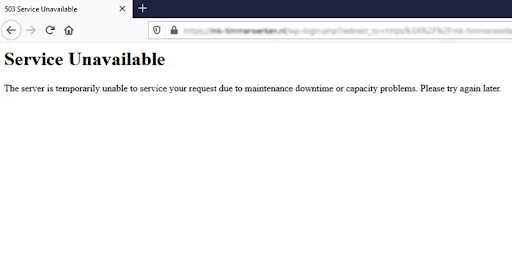
Actionable Solution:
Design your technical experience around your least tech-savvy users, not your most advanced ones.
Real-World Implementation:
For a professional development course, implement these technical optimizations:
- Create platform-specific onboarding videos (e.g., “Using This Course on Mobile,” “Navigating the Course Dashboard”)
- Compress all videos using HandBrake with optimized presets for web delivery.
- Provide downloadable transcripts and resources for offline access
- Test your course experience on multiple devices (old Android phones, iPads, laptops)
- Implement a simple technical support ticketing system with guaranteed 24-hour response
Implementation Example:
One programmer teaching web development discovered that 30% of their students struggled just accessing course materials. By creating a simple “First Day Setup Guide” with screenshots for different operating systems, implementing progress tracking that worked across devices, and offering downloadable code samples, they reduced support tickets by 64% and improved completion rates by 28%.
Tool Recommendation:
Use PageSpeed Insights to test your course platform’s performance and identify specific technical improvements. For video optimization, HandBrake (free) can reduce file sizes by up to 70% while maintaining quality, dramatically improving playback on slower connections.
3. Foster Engagement Through Strategic Interaction Design
The Challenge:
The isolation of self-paced learning often leads to motivational decline. Studies show that courses with regular interaction points have completion rates 5x higher than purely consumption-based courses.
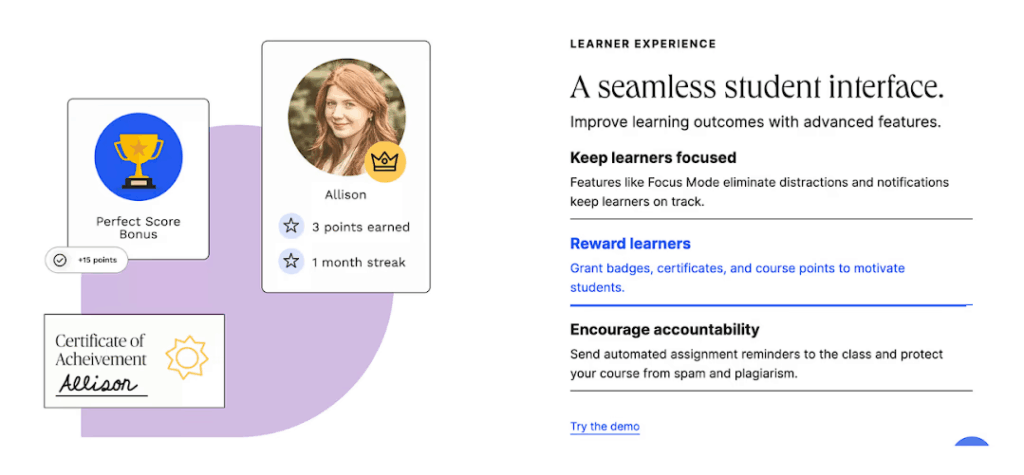
Actionable Solution:
Design your course with deliberate engagement touchpoints that create accountability and community.
Real-World Implementation:
For a business skills course, implement this engagement framework:
- Begin each module with a 1-minute “Why This Matters” video connecting the content to real-world applications
- Include practical application checkpoints every 10-15 minutes of content
- Create “Implementation Guides” that transform theoretical knowledge into action steps
- Establish peer accountability groups of 3-5 students with structured discussion prompts
- Send automated “progress celebration” emails when students reach milestones
Implementation Example:
Imagine you’re teaching digital marketing. Instead of simply explaining Facebook ads, you might create a structured implementation challenge where students:
- Design their first basic ad using a provided template
- Share it in a private student community for specific feedback
- Submit a revised version based on peer suggestions
- Track and report initial performance metrics
- Receive a personalized video critique from you on their implementation
One marketing instructor who implemented this approach saw average time-on-platform increase from 17 minutes to 42 minutes per session, and course completion rates improve from 23% to 58%.
Tool Recommendation:
Circle.so offers a free tier that enables creating structured community spaces with threaded discussions. For accountability, consider MemberVault’s progress tracking features that gamify course completion.
4. Ensure Relevant, Practical Content That Evolves
The Challenge:
Content that feels theoretical, outdated, or disconnected from real-world application quickly loses learner interest. Research indicates 73% of adult learners primarily value “immediately applicable” information.

Actionable Solution:
Create systems to continuously validate and update your content based on practical application and results.
Real-World Implementation:
For a data analysis course, implement this relevance framework:
- Conduct quarterly industry trend reviews and update examples accordingly
- Create an “Application Library” showcasing real-world implementations from students
- Invite practitioners as guest contributors to share current field experiences
- Include “Implementation Stories” sections showcasing how concepts work in different contexts
Develop practical templates and tools that students can immediately apply
Implementation Example:
A digital marketing instructor teaching SEO implemented a quarterly “Algorithm Update Briefing” where they analyzed recent Google changes and provided specific implementation recommendations for different business types. They also created an “SEO Audit Template” that students could immediately use with clients or their own sites. These practical applications increased perceived course value, with 87% of students reporting they could “immediately apply” what they learned.
Tool Recommendation:
Use Feedly (free tier available) to track industry publications and create custom alerts for topics relevant to your course. For implementation tracking, consider using Airtable to create a searchable database of student success stories and applications.
5. Personalize Learning Pathways Based on Individual Needs
The Challenge:
One-size-fits-all courses inevitably leave many learners feeling that the content is either too basic or too advanced. Research shows personalized learning paths can increase completion rates by up to 60%.
Actionable Solution:
Design your course with flexible pathways that adapt to different knowledge levels, learning styles, and goals.
Real-World Implementation:
For a comprehensive photography course, implement this personalization approach:
- Create a detailed entry assessment that identifies specific knowledge gaps
- Develop “Choose Your Own Adventure” module structures with basic, intermediate, and advanced tracks
- Offer format options (video, text, audio) for different learning preferences
- Design application exercises with variable complexity levels
- Implement “Recommended Next Steps” guidance based on performance and interests
Implementation Example:
Let’s say you’re teaching project management. Your course might include:
- An initial assessment that identifies specific PM methodology familiarity
- Custom learning paths for different industries (software development, construction, event planning)
- Optional deep-dive resources for those wanting advanced knowledge
- A “Fast Track” path for experienced managers needing certification prep
One instructor implementing this approach for a comprehensive Excel course saw a 47% increase in student satisfaction scores and 52% higher completion rates by offering distinct paths for different use cases (data analysis, financial modeling, business operations).
Tool Recommendation:
Use Thinkific or LearnDash’s conditional content features to create personalized learning paths based on quiz results or learner selections.
6. Bridge the Instructor-Student Gap Through Strategic Presence
The Challenge:
The absence of direct instructor interaction often leaves students feeling unsupported when facing obstacles. Research shows instructor presence significantly impacts not just completion rates but also knowledge retention.
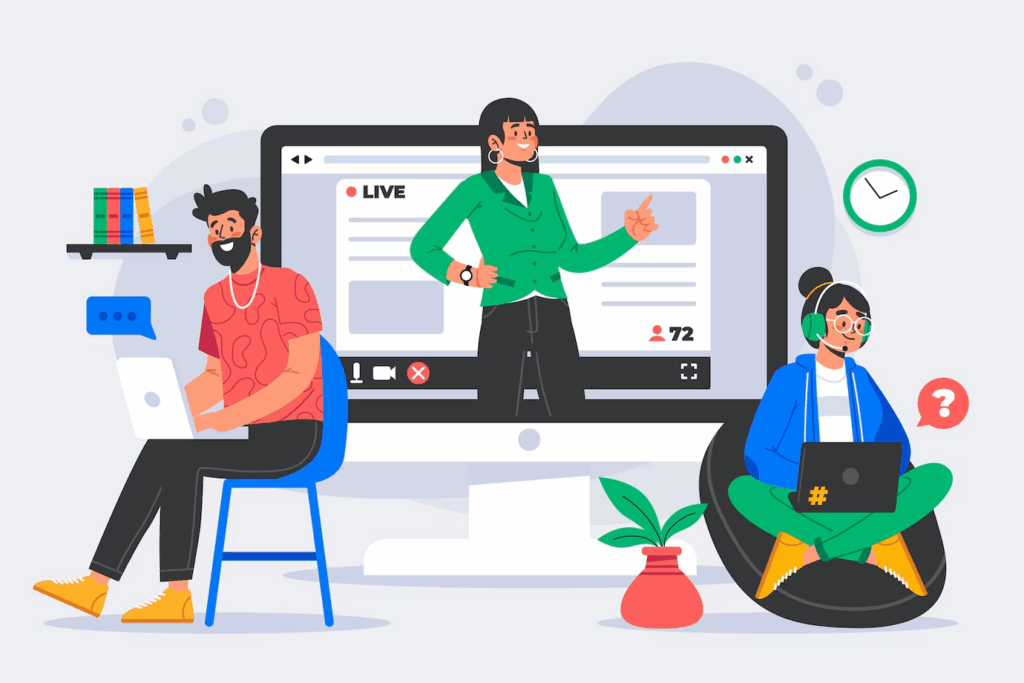
Actionable Solution:
Strategically design instructor touchpoints that create the feeling of personalized support even in asynchronous learning environments.
Real-World Implementation:
For a professional certification course, implement this instructor presence framework:
- Create “Common Sticking Points” videos addressing frequently asked questions before they arise
- Schedule monthly live Q&A sessions that are recorded for asynchronous viewing
- Use video feedback for major assignments rather than text-only comments
- Implement a structured “office hours” system with bookable time slots
- Create “Over the Shoulder” demonstrations showing your thought process for complex tasks
Implementation Example:
Imagine you teach web development. Instead of just providing coding exercises, you might:
- Record yourself debugging common errors students encounter
- Host monthly code review sessions where you analyze and improve student-submitted projects
- Create a “Weekly Developer Journal” video sharing insights from your current work
- Provide personalized video feedback on major project submissions
One coding instructor implementing these approaches saw student satisfaction scores improve from 4.2/5 to 4.8/5, with qualitative feedback specifically highlighting the value of seeing the instructor’s problem-solving process.
Tool Recommendation:
Use Calendly’s free tier to schedule office hours and Loom for creating personalized video feedback.
7. Differentiate Your Course Through Specialized Value
The Challenge:
In a crowded marketplace, generic courses struggle to attract and retain students who have countless options. Research shows specific, niche-focused courses have 3.5x higher completion rates than broadly-focused alternatives.
Actionable Solution:
Identify your unique teaching angle and the specific sub-group you can serve better than anyone else.
Real-World Implementation:
For a general business course, implement this differentiation approach:
- Identify a specific underserved segment within your broader topic
- Create specialized resources addressing their unique challenges
- Use case studies and examples specifically relevant to this niche
- Develop a unique teaching framework or methodology
- Offer specialized templates or tools unavailable elsewhere
Implementation Example:
Rather than creating a general “Instagram Marketing” course, you might develop “Instagram Marketing for Independent Bookstores” that includes:
- Bookstore-specific content calendar templates
- Case studies featuring successful independent bookshops
- Author promotion strategies
- Local event marketing tactics
- Community-building approaches specific to book lovers
One instructor who narrowed their general social media course to focus specifically on healthcare professionals saw enrollment increase by 340% within six months, despite the seemingly smaller target audience.
Tool Recommendation:
Use SparkToro’s free searches to identify specific interests, publications, and influences that matter to your niche audience, allowing you to create highly relevant examples and references.
8. Implement SEO-Driven Content Discovery Strategies
The Challenge:
Even exceptional courses remain undiscovered without strategic visibility in places where potential learners search for solutions. Research indicates 76% of online learners discover courses through search engines rather than direct recommendations.
Actionable Solution:
Develop a content ecosystem that addresses search-driven questions and naturally leads to your comprehensive course solutions.
Real-World Implementation:
For a personal finance course, implement this discoverability approach:
- Create “Pillar Content” addressing major searchable topics in your field
- Develop supporting specific articles targeting long-tail keywords
- Optimize course landing pages for conversion-focused keywords
- Create free “Sample Lesson” content optimized for search discovery
- Implement structured data markup to enhance search visibility
Implementation Example:
Imagine you teach spreadsheet skills. Rather than simply promoting your comprehensive course, you might:
- Create searchable how-to articles for specific functions (e.g., “How to Create a VLOOKUP Formula in Google Sheets”)
- Develop downloadable templates for common needs (e.g., “Small Business Expense Tracker Template”)
- Offer a free mini-course on “Excel Formulas for Beginners” as a lead magnet
- Publish detailed comparisons addressing specific search queries (e.g., “Excel vs. Google Sheets for Financial Modeling”)
One instructor teaching watercolor painting implemented this approach by creating specific technique demonstrations that addressed common searches like “how to paint watercolor clouds” and “fixing watercolor mistakes.” This content ecosystem drove a 278% increase in course enrollment over six months.
Tool Recommendation:
Use Clearscope or MarketMuse’s free content grading tools to optimize your supporting content for search visibility. For structured implementation, consider using Ahrefs’ free keyword research tools to identify high-opportunity search terms.
By systematically addressing these eight roadblocks with concrete strategies and implementations, you’ll create not just content but a comprehensive learning ecosystem that supports students from discovery through completion. The most successful eLearning creators recognize that course development extends far beyond the core material—it encompasses the entire learner journey from first touchpoint to successful application.

AI Enhanced eLearning Content Strategy
Start by creating a clear plan for your course content. Get these essential visibility elements covered:
- Keyword Research
- SEO Focused Titles
- Website SEO Analysis
Bringing It All Together: Your eLearning Content Creation Roadmap
These seven strategies aren’t meant to be implemented all at once. Instead, consider this phased approach:
Phase 1: Foundation (First Month)
- Design your clear structure (#1)
- Define specific outcomes (#2)
- Create core content with strategic video (#4)
Phase 2: Enhancement (Second Month)
- Develop mobile-friendly adaptations (#5)
- Add active application elements (#6)
- Set up basic feedback systems (#7)
Phase 3: Personalization (Third Month)
- Create assessment-based learning paths (#3)
- Develop context-specific examples and resources
- Build advanced feedback and improvement systems

Real-World Implementation Example:
Imagine you’re developing a course on personal finance management. Here’s how you might apply these strategies:
- Structure: Organize content around the learner journey (Financial Assessment → Debt Management → Savings Systems → Investment Basics → Automation) rather than abstract financial concepts
- Outcomes: Frame each module around specific capabilities (“After this module, you’ll be able to set up an emergency fund that grows automatically”)
- Personalization: Create different tracks for different income levels, debt situations, and financial goals
- Video Strategy: Create 4-minute focused videos on specific tasks rather than 30-minute explanations of concepts
- Mobile Design: Develop a mobile-friendly budget tracking tool that students can use on the go
- Active Learning: Include a “Financial System Setup Weekend” where students implement their customized plan with guided support
- Improvement System: Track which specific strategies students successfully implement and refine content around common sticking points
One financial educator who implemented these approaches saw not just improved completion rates (from 22% to 64%) but also significantly better real-world results, with 72% of students successfully implementing automatic savings plans compared to 31% before the course redesign.
Remember: The most successful eLearning content isn’t about covering more material—it’s about ensuring that the material creates real transformation for your specific learners. By applying these seven strategies systematically, you’ll create courses that don’t just inform but genuinely transform.
Final Thoughts: Keep It Real, Keep It Learner-First
Here’s the thing: Creating a great course isn’t about stuffing in as much info as possible or trying to sound super smart.
It’s about helping your learners get where they want to go without making it harder than it needs to be. When your content feels clear, your videos are short and helpful, and your layout actually makes sense on a phone—that’s when people stick around.
And honestly? You don’t need to be fancy. You just need to care about who you’re teaching and how they learn. Build something that feels useful and real, and your students will feel it. That’s what makes a course go from “meh” to memorable.
Start by selecting just one module or lesson from your existing content and apply the principles we’ve discussed:
- Restructure it around a specific, measurable outcome
- Break it into focused 5-7 minute segments
- Add a practical application exercise
- Create a feedback mechanism to track implementation
This small experimental approach will demonstrate the impact of these principles and give you valuable insights for broader implementation.
Remember that your greatest asset isn’t comprehensive information—it’s your ability to transform information into practical wisdom that changes how your learners think, act, and succeed in the real world.
That’s where the eLearning Content Opportunity Finder can really help. It takes the guesswork out by showing you exactly what topics, keywords, and pain points your audience cares about, so you can create content they’re already out there looking for.