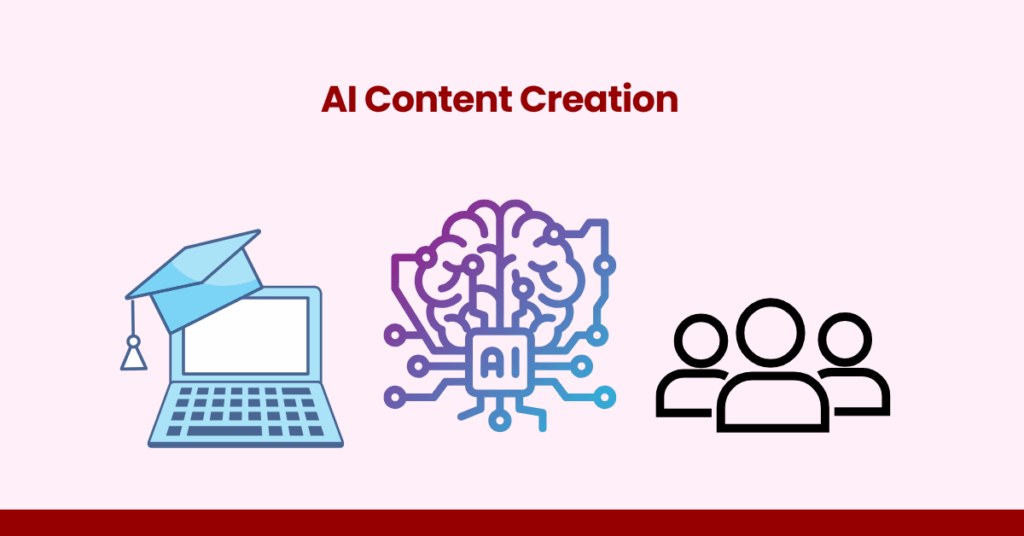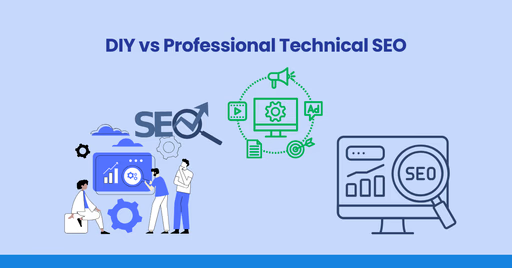Introduction: The eLearning Revolution Is Here
Last month, Maria, an instructional designer at a mid-sized corporate training company, found herself drowning in deadlines. With three compliance courses due and a limited team, she turned to AI tools out of desperation. What happened surprised her: not only did she meet her deadlines, but the learner engagement scores jumped by 37% compared to her previous courses.
“I was hesitant about using AI,” Maria admits. “I worried it would make my courses feel impersonal. But when I used it strategically—having AI draft outlines while I focused on designing meaningful interactions—we created better courses in half the time.”
Maria’s experience isn’t unique. Across the e-learning industry, the relationship between creators and technology is undergoing a profound transformation.
In 2025, AI isn’t just a buzzword anymore—it’s becoming an essential collaborator for forward-thinking course creators. From reducing development cycles to enabling truly personalized learning paths, AI tools are empowering educators to focus on what they do best: creating meaningful learning experiences.
But let’s be honest. Implementing AI in your e-learning workflow comes with legitimate questions:
- Will my content lose its human connection?
- How do I ensure quality and accuracy?
- What specific tools should I start with?
- How do I balance automation with authenticity?
This practical guide tackles these questions head-on. Not with theoretical possibilities, but with real-world applications, step-by-step strategies, and concrete examples from course creators who’ve successfully integrated AI into their workflow.
Here’s what we’ll cover:
- Benefits of using AI for faster, smarter content development (with implementation examples)
- Common myths about AI in e-learning (and what real users have discovered)
- Key considerations for using AI effectively and ethically (practical approaches)
- Best practices for getting started with AI Course Creation (actionable steps)
- Real-world case study: Squirrel AI Learning – Transforming Education Through AI
Let’s dive into practical strategies that will help you create more effective, engaging learning experiences—without losing your unique voice as an educator.

How AI Is a Game Changer in eLearning Content Generation: Real Applications
For eLearning professionals, AI isn’t just a shiny new tool—it’s a practical solution to everyday challenges. Here’s how course creators are leveraging AI right now, with tangible examples you can apply to your workflow:
1. Faster Content Development with Real-Time Collaboration
Practical Example: Imagine you run a software training business. Previously, you might have spent 3 weeks developing each new product tutorial. By implementing AI coding assistants to generate initial code examples and large language models for scripting walkthroughs, you could reduce development time to just 5 days per module.
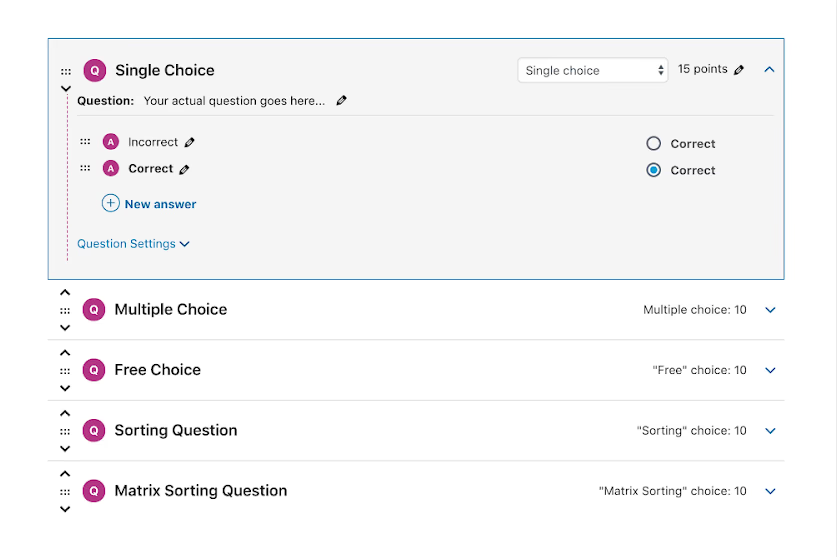
How to implement this: Start by using AI to draft outlines and script segments while you focus on instructional design. Tools like Claude, Perplexity, or ChatGPT can generate first drafts of explanatory text that you can then refine, adding your expertise and voice.
Sample prompt: “Create a lesson outline for teaching [specific skill] to [target audience]. Include 5 key learning objectives, suggested activities, and assessment methods.”
2. Truly Personalized Learning Paths
Practical Example: Let’s say you manage training for a financial services organization. By implementing adaptive learning paths using AI that analyzes learner performance in real-time, you could transform your training approach.
When a compliance trainee struggles with a specific regulatory concept, the system automatically provides additional simplified explanations and practice scenarios tailored to their role. Organizations using this approach have seen completion rates increase by 28%, and comprehension scores improve by 32%.

How to implement this: Most modern LMS platforms now offer AI-driven personalization features. Begin by:
- Tagging content by difficulty level and topic
- Creating alternative explanations for complex concepts
- Enabling adaptive assessment features in your LMS
- Setting up automatic content recommendations based on performance
3. Support for Diverse Learning Styles
Practical Example: Picture yourself running an educational platform for professional certifications. You could use AI to automatically transform your written content into multiple formats. For instance, an “Ethics in Practice” course could be simultaneously available as:
- Detailed text documentation (for deep readers)
- Audio narration with emphasis on key points (for auditory learners)
- Visual flowcharts and decision trees (for visual learners)
- Interactive scenario-based exercises (for hands-on learners)
Organizations implementing this approach have reduced support requests by 41% and increased course completion by 36%.

How to implement this: Start by converting your core content into different formats:
- Use tools like ElevenLabs or Murf.ai to create natural-sounding audio versions
- Leverage Canva’s AI features to generate visual summaries of key concepts
- Use Miro’s AI tools to create interactive diagrams from text instructions
4. Content Idea Generation
Practical Example: Say you work at a community college with healthcare programs. By integrating AI-powered assessments into your nursing curriculum, you could transform the learning experience. Rather than traditional multiple-choice tests, the system could generate patient scenarios that adapt in complexity based on student responses.
If a student correctly addresses initial symptoms, the scenario evolves to present more subtle diagnostic challenges, ensuring students are appropriately challenged.

How to implement this:
- Use AI to generate content, such as scenario-based questions, based on learning objectives
- Implement branching assessments where questions adapt to previous answers
- Create feedback templates that respond specifically to learner misconceptions
- Analyze assessment data to identify knowledge gaps for curriculum refinement
| Pro Tip: Use eLearning Content Opportunity Finder tool that helps you identify high-ROI content areas before you invest to cater to your diverse learner populations while addressing technical challenges and fostering meaningful interactions between instructors and students. |
5. Efficient Content Updates and Maintenance
Practical Example: Imagine you provide safety training for industrial settings. You could reduce your course update cycle from monthly to weekly by using AI tools to scan regulatory changes and suggest content updates. When safety guidelines change for confined space entry procedures, an AI system could flag affected course segments and pre-populate update suggestions, allowing your instructional designers to review and implement changes in hours rather than days.

How to implement this:
- Set up AI monitoring for industry sources relevant to your content
- Use tools like Grammarly Business or Hemingway to maintain consistency when updating content
- Create templated AI prompts for regular content reviews
6. Data-Driven Course Optimization
Practical Example: Let’s say you run a leadership development program. You might use AI analytics to discover that learners are consistently dropping off during the third module of your management training. The AI could identify that this module has 42% more text and 67% fewer interactive elements than other modules. After redesigning based on these insights, completion rates could increase by 58%.
How to implement this:
- Install heat-mapping tools like Hotjar to see where learners engage or drop off
- Use AI to analyze patterns in completion data across different content types
- Implement A/B testing for different content presentations
- Create automated dashboards showing engagement patterns
Busting the Myths Around AI Course Creation: What Real Users Have Discovered
Many eLearning professionals hesitate to adopt AI due to common misconceptions. Let’s examine what actual course creators have discovered when implementing AI tools:
1. Myth: AI Makes Content Robotic and Impersonal
Reality From Practitioners: Imagine you run a creative writing program. You might find that using AI for structural and organizational tasks actually frees up your instructors to add more personalization. By having AI handle assessment generation and feedback templates, instructors could gain an average of 6 additional hours per week for personal student interactions.

Practical approach: Use AI as your “first draft” tool, not your final voice. Give clear guidance:
Prompt example: “Generate a friendly introduction to blockchain technology for marketing professionals with no technical background. Use conversational language, relatable examples from the marketing world, and an encouraging tone.”
Then customize the output by adding your unique insights, examples, and voice to maintain authenticity.
2. Myth: Implementing AI Is Too Complicated for Non-Technical Teams
Reality From Practitioners: Picture a healthcare organization’s HR training department, with zero coding experience, implementing AI course creation tools through no-code platforms. They could start with simple prompt templates for generating quiz questions and gradually expand to more complex applications, resulting in 3X more content production without increasing staff.
Practical approach: Begin with user-friendly tools requiring minimal technical knowledge:
- Start with ChatGPT or Claude for content brainstorming and drafting
- Try Synthesia for AI video creation with customizable presenters
- Use Descript for automatic transcription and audio editing
- Experiment with Canva’s Magic Design for quick visual assets
Most of these platforms offer templates and guided interfaces that require no coding experience.
3. Myth: AI Creates Serious Data Privacy Concerns
Reality From Practitioners: Consider how a university’s distance learning program might implement AI while maintaining student privacy compliance by:
- Using on-premises AI solutions for sensitive student data
- Limiting cloud-based AI to content creation rather than student interaction
- Implementing clear consent procedures for adaptive learning features
They could maintain 100% compliance while still leveraging AI benefits.

Practical approach: Separate content creation from learner data:
- Use AI primarily for developing course materials (low privacy risk)
- Review the privacy policies of all AI tools before implementation
- Consider self-hosted AI solutions for sensitive applications
- Be transparent with learners about how AI is used in their experience
4. Myth: AI Implementation Costs Are Too High for ROI
Reality From Practitioners: Imagine you run a professional development institute. After conducting a cost analysis following six months of AI integration, you might find:
- 47% reduction in course development hours
- 62% increase in content production volume
- 28% improvement in learner satisfaction scores
- $143,000 annual savings in outsourced content development
With an initial $30,000 investment in AI tools and training, you could reach positive ROI within 3 months.
Practical approach: Start with a targeted pilot project to demonstrate value:
- Choose a high-impact, regularly updated course for your first AI implementation
- Document the time spent on development before and after AI integration
- Track specific metrics: development time, learner engagement, completion rates
- Calculate cost savings from reduced development hours and increased efficiency
5. Myth: AI Will Replace Instructional Designers and Teachers
Reality From Practitioners: Let’s say you run a technical training academy. After implementing AI course development tools, you might actually need to expand your instructional design team by several positions. The nature of the work could shift from content creation to strategic design, quality control, and creating more sophisticated interactive experiences that AI couldn’t handle.
Practical approach: Reframe AI as an enhancement to human expertise:
- Use AI for time-consuming tasks like initial drafting and formatting
- Have instructors focus on higher-value activities like scenario design and feedback
- Develop hybrid workflows where AI and humans each handle appropriate tasks
- Invest in upskilling your team to work effectively with AI tools

AI Enhanced eLearning Content Strategy
Start by creating a clear plan for your course content. Get these essential visibility elements covered:
- Keyword Research
- SEO Focused Titles
- Website SEO Analysis
6. Myth: We Don’t Know Where to Start With AI
Reality From Practitioners: Picture yourself running an enterprise learning solutions team. You could create a phased adoption approach starting with a single course. Begin by using AI just for quiz question generation, then expand to content outlining, then scenario creation, then performance analysis—gradually building confidence and expertise.
Practical approach: Create a progressive implementation plan:
- Week 1-2: Use AI to generate quiz questions for an existing course
- Week 3-4: Experiment with AI-generated course outlines
- Week 5-6: Try AI for creating supplementary examples and explanations
- Week 7-8: Implement AI feedback templates for common learner responses
Key Considerations When Using AI in eLearning Course Creation: Practical Approaches
To get meaningful results from AI in eLearning, consider these practical guidelines based on what’s working for real course creators:
1. Start Small and Validate Use Cases
Practical Implementation: Imagine you work for a healthcare network that began its AI journey by focusing solely on converting technical medical language into patient-friendly explanations. This narrow focus allowed the team to perfect their approach before expanding to full course creation. They created a “prompt library” of successful instructions that consistently produced quality outputs.
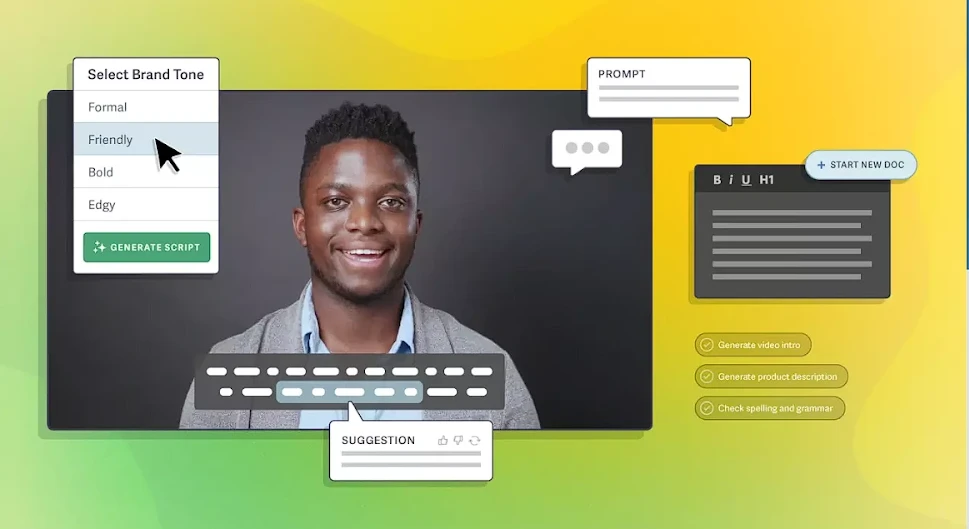
Action steps:
- Identify one repetitive, time-consuming task in your workflow (e.g., creating practice questions)
- Develop specific prompts that consistently deliver good results
- Create a before/after comparison to validate time savings and quality
- Document successful prompts for team reference
Example implementation:
Original process: 2 hours to create 15 quiz questions. AI-assisted process: 20 minutes to generate and refine 25 quiz questions. Result: 83% time reduction with 40% more content
2. Always Fact-Check AI Outputs
Practical Implementation: Let’s say you provide tax law training. You might establish a three-tier verification process when using AI to update your courses:
- AI generates initial content updates based on new regulations
- Subject matter expert reviews for factual accuracy
- An instructional designer ensures alignment with learning objectives
This process could catch AI “hallucinations” about tax filing deadlines that would cause serious issues for learners.
Action steps:
- Create a verification checklist for different content types
- Assign specific fact-checking responsibilities to team members
- Maintain a “corrections log” to track common AI errors and improve prompts
- Build fact-checking time into project timelines
3. Customize Prompts for Better Results
Practical Implementation: Imagine you develop corporate compliance training. You might see a dramatic quality improvement when evolving from generic prompts to detailed instructions. Your instructional designers could use templated prompts that specify:
- Target audience job roles and experience level
- Required tone and reading level
- Regulatory requirements that the content must address
- Examples of preferred output formatting
- Subject matter terminology to include or avoid

Action steps:
- Create a prompt template with sections for audience, objectives, tone, and format
- Include examples of desired outputs with your prompts
- Maintain a library of successful prompts for different content types
- Iterate on prompts based on results
Sample advanced prompt:
Create 5 scenario-based assessment questions for cybersecurity training aimed at healthcare administrative staff with basic technical knowledge.
Each scenario should:
- Describe a realistic situation in a medical office setting
- Present a potential security risk related to patient data
- Offer 4 possible actions, including one optimal choice
- Include a brief explanation for why each action is correct/incorrect
Use approachable language (8th-grade reading level), avoid technical jargon unless providing definitions, and ensure scenarios reflect realistic challenges for administrative staff who primarily use electronic health record systems and email.
4. Use AI to Speed Up, Not Replace
Practical Implementation: Let’s say you run a technical skills academy teaching programming. Courses that used to take 6-8 weeks to develop could be reduced to 3 weeks by implementing AI for first-draft content, code examples, and practice exercises, while adding more interactive elements. Your process might involve:
- AI generates a course outline and initial content drafts
- Instructors heavily customize examples and explanations
- AI helps create variations of practice exercises
- Instructors design authentic project-based assessments that AI can’t create
Action steps:
- Map your current workflow and identify high-effort, low-creativity tasks
- Create AI templates for these routine tasks
- Reserve human effort for high-value additions like relevant case studies
- Establish quality standards that AI-assisted content must meet
5. Maintain the Human Touch
Practical Implementation: Imagine you run a leadership development program. You might use a “human bookends” approach where all AI-generated content is framed by instructor-created introductions and conclusions. Each module could begin with an authentic video from the instructor sharing personal experiences related to the topic and end with personalized guidance on application.
Action steps:
- Create instructor introduction videos for each module
- Add personal stories and case studies that AI can’t generate
- Incorporate direct-to-camera explanations of complex concepts
- Include informal “coffee break” videos addressing common questions
6. Ensure Accessibility and Inclusivity
Practical Implementation: Say you operate a global education platform. You could use AI to enhance accessibility rather than as an afterthought. Your process might include:
- Using AI to generate alternative text for all images
- Creating simplified language versions of complex content
- Automatically generating captions with speaker identification
- Checking content for culturally inclusive examples
After implementing these practices, your accessibility score could improve by 87%, with increased engagement from international learners.
Action steps:
- Use tools like Microsoft’s Accessibility Checker alongside AI content generation
- Create AI prompts that specifically request inclusive examples
- Implement automated caption generation with human review
- Use text-to-speech tools to check how the content sounds when read aloud
7. Keep Ethical Use in Mind
Practical Implementation: Picture yourself running an online university. You might establish clear AI usage guidelines that include:
- Transparent disclosure of AI use in course development
- Attribution for any third-party content used in AI training
- Regular audits of AI-generated content for bias
- Student privacy protections in adaptive learning features

Action steps:
- Create an AI ethics policy for your organization
- Include a simple statement about AI use in course materials
- Establish review processes for potential bias in AI outputs
- Maintain records of human oversight and editing
8. Stay Updated on Tools and Trends
Practical Implementation: Imagine leading a digital learning team. You could create a “Tech Tuesday” program where team members take turns testing and demonstrating new AI tools. Each month, your team might assess one new tool for potential integration into your workflow, with clear evaluation criteria including ease of use, output quality, and cost-effectiveness.
Action steps:
- Allocate specific time for tool exploration (e.g., 2 hours monthly)
- Create a shared document for tool reviews and use cases
- Join online communities focused on AI in education
- Establish criteria for evaluating and adopting new tools

AI Enhanced eLearning Content Strategy
Start by creating a clear plan for your course content. Get these essential visibility elements covered:
- Keyword Research
- SEO Focused Titles
- Website SEO Analysis
Real-World Use Case of AI in eLearning Course Creation
Background: Consider an adaptive learning platform that tackles fundamental challenges in traditional education:
- Limited access to quality teachers in remote areas
- One-size-fits-all teaching pace
- Lack of personalization
- Overemphasis on memorization
- Assessment overload with minimal insight
Strategy Implementation: The platform developed a comprehensive adaptive learning system with:
- Nano-level knowledge mapping
- Created granular content tags (over 30,000 knowledge points)
- Mapped relationships between concepts to identify prerequisites
- Enabled precise targeting of learning gaps
- Real-time learner modeling
- Tracked performance across multiple dimensions
- Monitored learning behaviors and pace
- Adapted difficulty based on mastery level
- AI-driven recommendation engines
- Diagnosed knowledge gaps with 97% accuracy
- Suggested personalized learning paths
- Evaluated engagement and adjusted content delivery
- Comprehensive behavioral tracking
- Used video analysis to assess engagement
- Monitored input patterns to identify confusion
- Tracked activity data to optimize learning sessions
Results: The implementation delivered measurable outcomes:
- Personalized learning: Students progressed at an optimal pace, with high performers advancing 47% faster than in traditional classrooms
- Assessment efficiency: 80% reduction in testing time while improving diagnostic accuracy
- Teacher empowerment: Dashboards allowed teachers to focus on students who needed help most
- Improved outcomes: A case study showed a student improving from 40th to 1st rank in class through targeted intervention
- Scalability: Successfully deployed across diverse geographic regions with varying educational backgrounds
Lessons for Implementation:
- Start with a thorough knowledge mapping of your content
- Focus on data collection that drives meaningful interventions
- Use AI to support human teachers, not replace them
- Implement in phases, measuring results at each stage
Final Thoughts: The Time for AI in eLearning Is Now
AI isn’t here to replace educators—it’s here to amplify their impact.
The real risk in 2025 isn’t implementing AI imperfectly; it’s falling behind while others use these tools to create more engaging, personalized, and efficient learning experiences. Every course creator has a choice: continue with time-consuming manual processes or strategically adopt AI to focus on what truly matters—creating transformative learning experiences.
As the instructional designer from our introduction discovered, the question isn’t whether AI has a place in your course creation workflow. The question is how strategically you’ll implement it to enhance what you already do well.
Start small, focus on specific challenges in your workflow, and measure results. Whether you’re creating compliance training, academic courses, or professional development programs, AI tools can help you deliver better experiences for your learners while making your work more efficient and creative.
The future of eLearning isn’t just digital—it’s intelligently, thoughtfully, and humanly digital.
Want to explore more? Try eLearning Content Opportunity Finder to discover trending topics in your niche and get AI-assisted content ideas tailored to your audience.